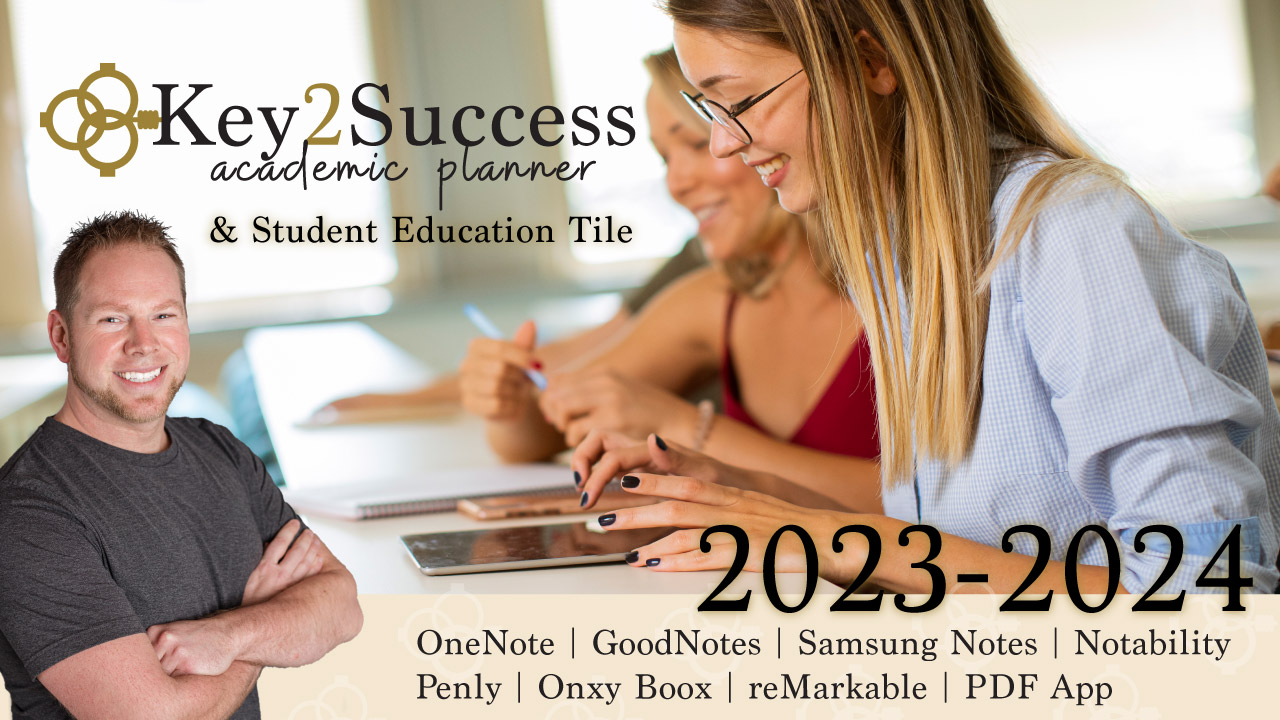Title: The Key to Success Academic Planner: Enhancing Your Academic Journey
In today’s digital age, staying organized and efficient is crucial for academic success. That’s where the Key2Success Academic Planner comes in. Developed by Brandon Bodendorfer, the planner offers a versatile and innovative approach to planning and organizing your academic life. Let’s explore the features and benefits of the Key2Success Academic Planner, including its compatibility with various devices and applications.
Device Compatibility: The Key2Success Academic Planner stands out for its compatibility across different devices and platforms. Whether you use Windows, Apple, or Android, this digital planner seamlessly integrates with your preferred ecosystem. From iPads and Samsung tablets to desktops and laptops, you can access your planner anytime, anywhere. It even works on e-ink devices, offering a paper-like experience.
The Value of Writing on Paper: One of the core principles behind the Key2Success Academic Planner is the proven effectiveness of writing on paper. Research has shown that physically writing down your thoughts and ideas leads to better retention and memory recall. The digital planner aims to replicate this experience, allowing you to jot down lecture notes, record classroom activities, and plan your assignments, just like you would on paper.
Versatility Across Apps: The Key2Success Academic Planner is designed to work seamlessly with popular apps such as OneNote, GoodNotes, and Penly. This compatibility allows you to synchronize your planner across all your devices, regardless of the operating system you prefer. Whether you’re an Apple enthusiast or an Android user, there’s an app that suits your needs, ensuring a consistent and convenient planning experience.
Customization with Tiles: To personalize your academic planner, Key2Success offers a range of tiles that allow you to customize your layouts. These tiles enable you to tailor your planner to your preferences, even if you’re using another planner on the market. With tiles for note-taking, goal tracking, sketch boards, and more, you can create a planner that suits your unique academic journey.
Exploring OneNote: OneNote is a popular application for digital planning, and the Key2Success Academic Planner integrates smoothly with it. The planner provides templates for class notes, project assignments, monthly planning, and more. It also allows you to link specific notes and assignments to your planner, providing quick access to relevant information.
Utilizing PDF Annotation Apps: If you prefer working with PDFs, the Key2Success Academic Planner is compatible with PDF annotation apps like GoodNotes, Note Shelf, and Penly. You can download the interactive PDF planner and import it into your preferred app. This feature allows you to annotate, highlight, and organize your planner digitally while enjoying the benefits of a paper-like experience.
The Key to Success Academic Planner is a powerful tool that enhances your academic journey. With its device compatibility, emphasis on writing, and versatility across apps, this digital planner offers a seamless and customizable planning experience. Whether you choose to use OneNote or PDF annotation apps, the Key to Success Academic Planner provides the tools you need to stay organized and succeed in your academic pursuits. Embrace the power of digital planning and unlock your potential for academic excellence.
Key2Success Planners
Choose the Application that you plan to use for digital planning.
OneNote

Application works across Windows, Android and Apple. Also Web version all available. Great for Desktop, Laptop and Mobile users.
GoodNotes

Application works across Apple devices. Great for iPad, Mac and iPhone users. PDF Annotation App designed for Note-Taking
Noteshelf

Application works across Apple devices. Great for iPad, Mac and iPhone users. PDF Annotation App designed for Note-Taking
Notability

Application works across Apple devices. Great for iPad, Mac and iPhone users. PDF Annotation App designed for Note-Taking
Samsung Notes

Application works across Samsung devices. Great for Samsung Tab and Samsung Galaxy Users. Including Z Fold 3, S6, S7, S8 and S22.
reMarkable

Works with ePaper Devices, like the reMarkable, SuperNote and many more. A PDF Annotation Planner allows users to take digital notes.