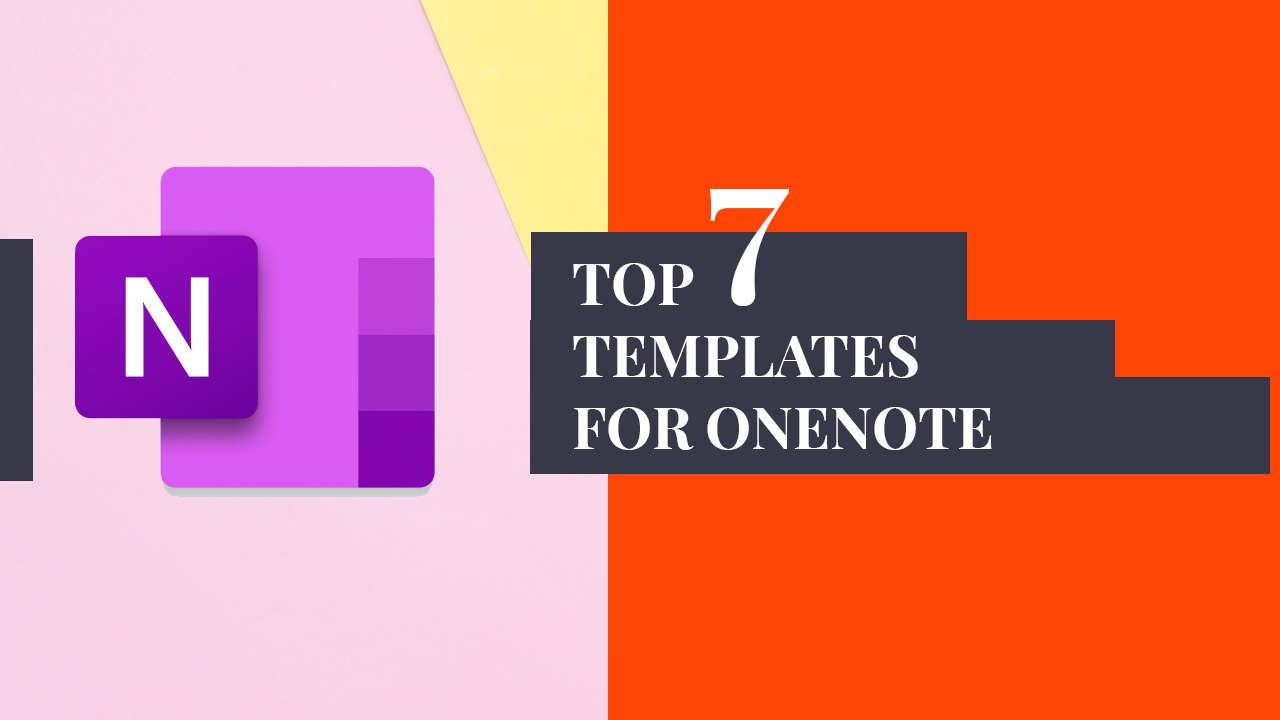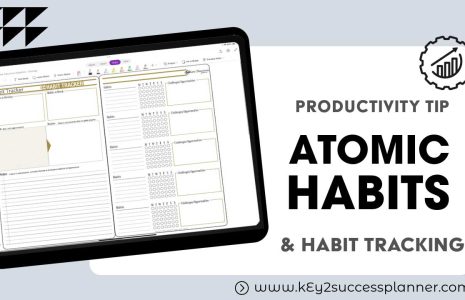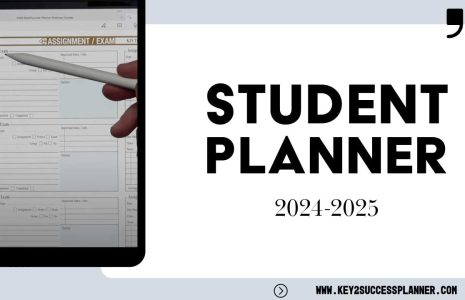No products in the cart.: $0.00
TOP Templates For OneNote
The Key2Success Planning System offers ways to customize your OneNote planner. Below are our Top 7 templates for OneNote, available through TILES (aka stickers).
- SWOT Analysis: Identify Strengths, Weaknesses, Opportunities, and Threats (Tile Here)
- EXPENSE TRACKER: Keep track of your spending (Tile HERE)
- PROJECT TILE These templates can be useful if you’re working on a complex project with multiple tasks and deadlines. (Check out the Project/Task Tile Here)
- NOTE-TAKING: These templates can help you organize your notes in a structured way, whether you’re taking notes for school, work, or personal use. (Find in the Professional Pack.)
- RECIPE KEEPER: These templates can help you plan and track your meals, whether you’re trying to eat healthier or save money on groceries. (Check out the Recipe Book Tile HERE)
- CONTACT LIST: Keep track of your contact list in one convenient digital location. (TILES HERE)
- MEETING PAGES: Prepare for meetings and keep track of your agenda, notes, and action items. (TILE here)
These are just a few examples of the many customizable templates available for OneNote.
Customizing your OneNote digital planner is a great way to make it more useful and personalized for your needs. With a little creativity and experimentation, you can create a planner that works perfectly for you.
SWOT ANALYSIS
A SWOT analysis is a strategic planning tool used to identify and evaluate Strengths, Weaknesses, Opportunities, and Threats. The SWOT analysis is presented in a matrix format, with internal factors (Strengths and Weaknesses) on one axis and external factors (Opportunities and Threats) on the other.
EXPENSE TRACKER
An expense tracker is a tool that helps individuals or businesses monitor, record, and manage their expenses. The primary purpose of an expense tracker is to keep a detailed record of money spent, categorize expenditures, and analyze spending patterns.
PROJECTS/TASKS MANAGER
A project manager template is a pre-designed document or set of documents that project managers use to facilitate and streamline various aspects of project management. These templates are created to provide a standardized and consistent approach to managing projects, making it easier for project managers to plan, execute, monitor, and close projects efficiently.
NOTE-TAKING TILE
Taking notes is crucial for memory enhancement, organizing thoughts, and actively engaging with information. It serves as a valuable reference for future use, capturing important details and insights. Using note-taking templates enhances the process by providing consistency, saving time, and allowing for customization based on the type of information. Templates facilitate standardization, making it easier to capture and share specific details in professional or academic settings. Whether it’s meeting minutes, lecture notes, or project updates, templates streamline the note-taking process, ensuring clarity and efficiency.
RECIPE KEEPER
A digital recipe keeper offers organization, accessibility, and customization. This digital solution allows for systematic categorization, making recipes easy to find and edit from various devices. The customizable fields maintain consistency in recording ingredients and instructions, ensuring clarity. The search functionality simplifies the retrieval of specific recipes, while the ease of sharing facilitates collaboration with others. Additionally, the digital format enables backup and recovery options, contributing to a more environmentally friendly and efficient approach to managing your recipe collection.
CONTACT LIST
A digital contact organizer provides a valuable tool for efficiently managing and accessing your contact information. The digital format allows for easy organization of contacts. The accessibility from various devices ensures that your contacts are readily available whenever and wherever you need them. The search functionality makes it quick to locate specific contacts, fostering efficiency. Sharing contact information becomes seamless, facilitating collaboration and communication.
MEETING PAGES
Taking notes is crucial for memory enhancement, organizing thoughts, and actively engaging with information. It serves as a valuable reference for future use, capturing important details and insights. Using note-taking templates enhances the process by providing consistency, saving time, and allowing for customization based on the type of information. Templates facilitate standardization, making it easier to capture and share specific details in professional or academic settings. Whether it’s meeting minutes, lecture notes, or project updates, templates streamline the note-taking process, ensuring clarity and efficiency.
Key2Success Planners
Choose the Application that you plan to use for digital planning.
OneNote

Application works across Windows, Android and Apple. Also Web version all available. Great for Desktop, Laptop and Mobile users.
GoodNotes

Application works across Apple devices. Great for iPad, Mac and iPhone users. PDF Annotation App designed for Note-Taking
Noteshelf

Application works across Apple devices. Great for iPad, Mac and iPhone users. PDF Annotation App designed for Note-Taking
Notability

Application works across Apple devices. Great for iPad, Mac and iPhone users. PDF Annotation App designed for Note-Taking
Samsung Notes

Application works across Samsung devices. Great for Samsung Tab and Samsung Galaxy Users. Including Z Fold 3, S6, S7, S8 and S22.
reMarkable

Works with ePaper Devices, like the reMarkable, SuperNote and many more. A PDF Annotation Planner allows users to take digital notes.