What Do You Need for Digital Planning?
If you’re getting started with digital planning or transitioning from paper to digital, you might be wondering what you need for digital planning. We’ve put together a basic list of what you need, as well as some recommendations to make digital planning more enjoyable and effective.
We’ll cover:
- What is digital planning?
- What do you need for digital planning?
- Which digital planner is best for you.
- How to succeed with digital planning.
As always, we’re here and happy to help with any questions you may have as you start your digital planning journey! After reading, if you’re not sure what you need for digital planning, then please reach out.
Visit the OneNote Planner Shop
Visit the PDF (GoodNotes, ReMarkable, Etc) Shop
What is Digital Planning?
Before we determine what you need for digital planning, let’s take a look at what digital planning actually is. A digital planner (or digital agenda or digital diary) is an electronic version of a traditional paper planner designed to be used on digital devices like tablets, smartphones, and computers. Think of it as a paper planner in a digital ecosystem. It combines the functionality of a paper planner with the benefits of digital technology, making it more versatile, efficient, and customizable than a traditional planning tool.
Advantages of a Digital Planner
1. Versatility: Digital planners can be accessed across multiple devices, such as tablets, smartphones, and computers, ensuring you always have your planner with you. This cross-platform compatibility allows for seamless integration into your daily routine. (Please note that not all apps sync, so it’s important to choose one that does if this is important to you.)
2. Efficiency: Digital planners streamline the planning process by offering features like searchable text, hyperlinks for easy navigation, and the ability to duplicate pages and templates. This reduces the time spent flipping through pages and increases productivity.
3. Customization: Unlike traditional planners, digital planners offer extensive customization options. You can change layouts, colors, and fonts, add stickers or images, and integrate multimedia elements like audio recordings and videos. This allows you to create a planner that suits your personal style and needs.
4. Environmentally Friendly: Using a digital planner reduces paper consumption, contributing to a more sustainable and eco-friendly lifestyle.
Digital Planning Summarized
Digital planning is the process of using a digital planner to organize schedules, set goals, and manage various aspects of life. It involves the same principles as traditional planning but leverages the advantages of digital technology to enhance organization and productivity. There are just a few things you need for digital planning and then you’re ready to rock and roll!
Key Components of Digital Planning
1. Scheduling: Digital planners offer advanced scheduling features, such as reminders and notifications. You can sync (sort of) your planner with other calendar apps to keep all your commitments in one place.
2. Goal Setting: Digital planners provide tools for setting and tracking goals. You can use templates for goals, set milestones, and track your progress with visual aids like graphs and charts.
3. Task Management: Manage your to-do lists and tasks more effectively with digital planners. Features like checklists, priority levels, and deadlines help you stay organized and focused on what needs to be done.
4. Note-Taking: Digital planners often come with note-taking capabilities, allowing you to jot down ideas, meeting notes, or personal reflections. You can also organize notes by categories or tags for easy retrieval.
5. Habit Tracking: Monitor and develop new habits with habit tracker templates. Track daily, weekly, or monthly habits and analyze your progress over time.
6. Collaboration: Digital planners enable easy sharing and collaboration. You can share your planner with colleagues, friends, or family members, and collaborate in real-time on projects or plans.
How Digital Planners Enhance Traditional Planning
1. Real-Time Updates: With a digital planner, you can make real-time updates and changes, ensuring that your plans are always up to date. This is especially useful for dynamic schedules or when working in collaborative environments.
2. Searchability: Digital planners allow you to search through your notes and plans quickly. You can find specific information without having to manually flip through pages, saving time and reducing frustration.
3. Backup and Security: Digital planners can be backed up to cloud storage, ensuring your data is safe and accessible even if you lose your device. This provides peace of mind and protects your important information.
4. Integration: Many digital planners integrate with other apps and services, such as email, task managers, and fitness trackers. This integration helps create a cohesive planning system that covers all aspects of your life.
Digital planners represent the evolution of traditional paper planners, bringing the benefits of digital technology to the realm of personal organization. They offer unparalleled versatility, efficiency, and customization, making them a powerful tool for anyone looking to streamline their planning process.
Whether you’re scheduling appointments, setting goals, managing tasks, or taking notes, digital planners provide a comprehensive and adaptable solution for modern planning needs. There are just a few things you need for digital planning…keep reading…
Visit the OneNote Planner Shop
Visit the PDF (GoodNotes, ReMarkable, Etc) Shop
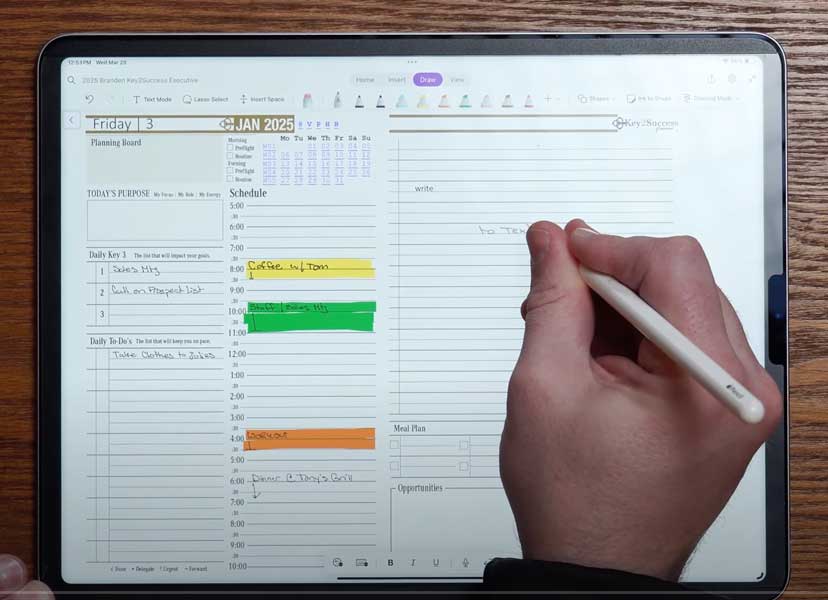
What Do You Need for Digital Planning?
There are just a few things you need for digital planning. To get started with digital planning, you’ll need a few essential tools and resources. Here’s a comprehensive list to help you set up your digital planning system:
1. Tablet or Device
Tablet: A tablet is the most popular device for digital planning due to its portability and touchscreen capabilities. Popular choices include:
- Apple iPad: The iPad Pro, iPad Air, and iPad Mini are great options. The iPad Pro, with its large screen and powerful performance, is particularly favored for digital planning.
- Samsung Galaxy Tab: The Galaxy Tab S series, such as the Tab S9 Ultra, offers excellent Android alternatives with high-resolution displays and S Pen support.
- Microsoft Surface: The Surface Pro provides a versatile 2-in-1 option, combining the functionality of a laptop and a tablet.
- E-Ink Devices: Devices like the reMarkable 2, Onyx Boox, and Amazon Scribe are perfect for those who prefer a paper-like experience with the convenience of digital tools. (Explore different e-ink options in our guide!)
Laptop: While less common, laptops can also be used for digital planning, especially if you prefer typing over handwriting.
Smartphone: For quick access and portability, a smartphone can be a handy secondary device for digital planning.
2. App
Choosing the right app is crucial for an effective digital planning experience. Here are some top apps compatible with various devices:
- OneNote: A versatile note-taking app that supports text, handwriting, images, and audio recordings. It’s great for creating and organizing digital planners.
- GoodNotes: Popular among iPad users, GoodNotes is known for its excellent handwriting recognition and annotation features.
- Nebo: An advanced note-taking app that converts handwriting to text in real-time, making it ideal for those who prefer writing by hand.
- Noteshelf: Offers a smooth writing experience and supports both typed and handwritten notes, suitable for various planning styles.
- Notability: Combines note-taking and PDF annotation with audio recording capabilities, perfect for comprehensive digital planning.
3. Digital Planner
A digital planner is a customizable template that you can use within your chosen app. The Key2Success Digital Planner is an excellent option, providing:
- Scheduling Pages: For daily, weekly, and monthly planning.
- Goal Setting Templates: To help you set and track your objectives.
- Task Management: With to-do lists and checklists.
- Class Schedule and Notes: Ideal for students to organize their coursework.
- Vision Board: To visualize long-term goals.
- Habit Tracking: To monitor and develop new habits.
- Additional Features: Such as project planning, meeting notes, and budget tracking.
4. Stylus (if applicable)
A stylus enhances the digital planning experience by allowing you to write and draw directly on your tablet, simulating the feel of a traditional pen and paper.
- Apple Pencil: Works seamlessly with iPad models, offering precise and responsive writing and drawing capabilities.
- Samsung S Pen: Comes with Galaxy Tab devices, providing excellent functionality for writing and annotating.
- Surface Pen: Compatible with Microsoft Surface devices, offering a natural writing experience.
- Other Styluses: For e-ink devices like the reMarkable Marker for the reMarkable 2, or the Wacom stylus for Onyx Boox devices.
Digital planning combines the benefits of traditional paper planners with the versatility and efficiency of digital technology. By using the right tablet or device, a suitable app, a well-designed digital planner, and a stylus, you can create a personalized and powerful planning system that helps you stay organized, focused, and productive. Whether you’re a student, professional, or simply someone looking to streamline their daily life, digital planning offers a modern solution to meet your needs.
Visit the OneNote Planner Shop
Visit the PDF (GoodNotes, ReMarkable, Etc) Shop
Which Digital Planner is Best For You?
Now that you know what you need for digital planning, you need a planner! The Key2Success Digital Planner is available in four versions: Personal, Professional, Business, and Executive. Each version is tailored to different needs and goals. Here’s a detailed comparison to help you decide which planner best suits your needs:
1. Personal Version
Ideal for individuals looking to organize their personal lives and achieve personal goals.
Features:
- Year-View: An overview of the entire year to plan ahead.
- Vision Board: A space to visualize and set long-term goals.
- Daily Pages: Daily planning pages to track tasks and appointments.
- Weekly Review: Weekly reflection pages to assess progress and plan for the upcoming week.
- Quarterly Review: Quarterly check-ins to evaluate goals and achievements.
- Notes/Journal: Sections for personal notes and journaling.
- Ideal Week: A template to plan your ideal week.
- Installation Guide: Step-by-step instructions to set up your planner.
Who It’s For:
- Individuals focusing on personal development.
- Those new to digital planning.
- Anyone looking to improve daily productivity and goal setting.
2. Professional Version
Designed for professionals aiming to boost their career and manage work-life balance.
Additional Features:
- Meeting Pages: Dedicated pages for meeting notes and action items.
- Project Pages: Templates to manage work projects effectively.
- Budget Planner: Tools to manage personal and professional finances.
- Habit Tracker: Track and build positive habits.
- Bucket List: Space to list and plan for life goals and aspirations.
Who It’s For:
- Professionals seeking to enhance productivity and career growth.
- Individuals balancing work and personal life.
- Those who attend frequent meetings and manage multiple projects.
3. Business Version
Suitable for business owners, entrepreneurs, and managers looking for comprehensive business management tools.
Additional Features:
- Expense Tracker: Track business expenses and manage budgets.
- Professional Builder: Tools to develop professional skills.
- Progress Tracker: Monitor progress on various business goals.
- Boulder Breakdown: Break down big projects into manageable tasks.
- Strength Maximizer: Identify and maximize your strengths.
- Process Adaption Monitor: Evaluate and adapt business processes.
- Essential Tiles: Additional templates for business management.
Who It’s For:
- Business owners and entrepreneurs.
- Managers overseeing teams and projects.
- Professionals looking for in-depth business planning tools.
4. Executive Version
The most comprehensive version, designed for executives and high-level managers who need extensive planning and organizational tools.
Additional Features:
- Communication Planner: Tools to manage communication strategies.
- CRM Toolkit: Customer relationship management tools.
- Team Development: Templates to plan and track team development.
- Insider Access: Exclusive access to additional resources and tools.
- 30-min Session with Branden: Personalized coaching session with the planner’s creator.
Who It’s For:
- Executives and high-level managers.
- Individuals managing large teams or complex projects.
- Those needing comprehensive business and personal planning tools.
How to Choose the Right Version
Assess Your Needs:
- Personal Goals: If your focus is on personal development and daily productivity, the Personal Version is a good start.
- Professional Growth: For career-focused planning with tools for meetings and projects, choose the Professional Version.
- Business Management: If you need comprehensive business management tools, the Business Version is ideal.
- Executive Planning: For high-level planning with extensive features, opt for the Executive Version.
Consider Your Role:
- Individual: Personal or Professional Version.
- Manager or Entrepreneur: Professional or Business Version.
- Executive or High-Level Manager: Executive Version.
Evaluate Features:
- Match the planner’s features with your specific needs and responsibilities.
- Consider whether you need additional tools for finances, team management, or project tracking.
Choosing the right Key2Success Planner depends on your personal and professional goals, your role, and the specific features you need to stay organized and productive. By carefully assessing your requirements and comparing the features of each version, you can select the planner that will best support your journey to success.
Visit the OneNote Planner Shop
Visit the PDF (GoodNotes, ReMarkable, Etc) Shop
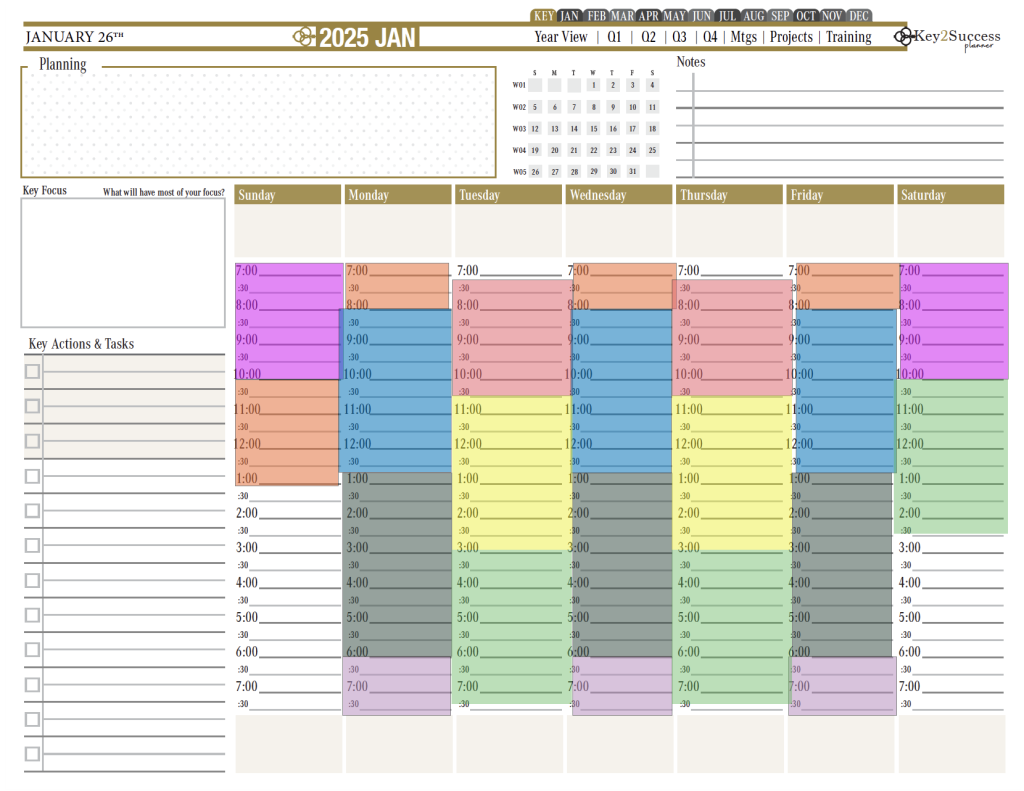
How to Succeed with Digital Planning
Digital planning can significantly enhance your productivity and organization, but like any tool, its effectiveness depends on how well you use it. Here are some tips to help you succeed with digital planning:
1. Choose the Right Device and App
- Device: Select a device that suits your lifestyle and preferences. Tablets like the Apple iPad or Samsung Galaxy Tab offer portability and a natural writing experience with a stylus.
- App: Choose an app that meets your needs. Popular options include OneNote, GoodNotes, Nebo, Noteshelf, and Notability. Ensure the app supports the features you need, such as handwriting recognition, annotation, and multimedia integration.
2. Start with a Clear Goal
- Purpose: Determine what you want to achieve with your digital planner. Whether it’s managing your daily tasks, setting long-term goals, or tracking habits, having a clear purpose will guide your planning process.
- Specific Objectives: Set specific, measurable, achievable, relevant, and time-bound (SMART) goals to keep you focused and motivated.
3. Customize Your Planner
- Personalize: Tailor your digital planner to your preferences. Customize layouts, colors, and fonts to make it visually appealing and functional.
- Templates: Use or create templates that suit your planning style. The Key2Success Planner offers a variety of templates for different needs, such as daily schedules, goal setting, and project management.
4. Incorporate Routine and Habits
- Daily Use: Make it a habit to use your digital planner daily. Consistency is key to effective planning.
- Routine Check-ins: Schedule regular check-ins to review your goals, tasks, and progress. Weekly and monthly reviews can help you stay on track and make necessary adjustments.
5. Leverage Digital Features
- Search and Hyperlinks: Utilize the search function to quickly find information and use hyperlinks for easy navigation within your planner.
- Reminders and Notifications: Set reminders and notifications for important tasks and deadlines to ensure you stay on top of your commitments.
- Multimedia Integration: Enhance your notes with images, audio recordings, and videos to capture more detailed information.
6. Organize Efficiently
- Categorize: Organize your planner with categories, tags, or sections. This makes it easier to find and manage information.
- Task Prioritization: Prioritize your tasks using methods like the Eisenhower Matrix (urgent vs. important) to focus on what matters most.
7. Stay Flexible and Adaptable
- Adjust Plans: Be flexible and ready to adjust your plans as needed. Life is unpredictable, and your planner should help you adapt to changes.
- Review and Reflect: Regularly review your planner to reflect on what’s working and what’s not. Make adjustments to improve your planning process.
8. Utilize Support and Resources
- Training: Take advantage of training and tutorials. The Key2Success Planner offers one-on-one training and resources to help you get the most out of your digital planning experience.
- Community: Join online communities or forums for digital planners to share tips, get advice, and find inspiration.
9. Combine Digital and Traditional Methods
- Hybrid Approach: If you’re transitioning from a paper planner, consider a hybrid approach. Use a digital planner for its advanced features and a paper planner for quick jotting or when you’re away from your device.
Visit the OneNote Planner Shop
Visit the PDF (GoodNotes, ReMarkable, Etc) Shop
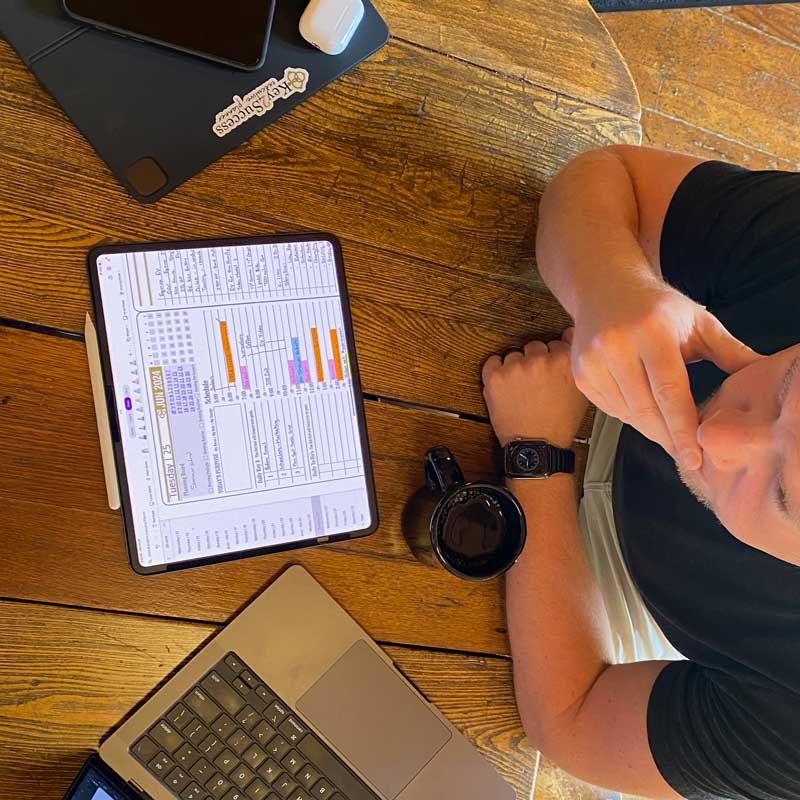
Succeeding with digital planning involves choosing the right tools, setting clear goals, customizing your planner, and incorporating consistent routines. By leveraging the digital features, organizing efficiently, staying flexible, and utilizing available resources, you can maximize the benefits of digital planning and achieve your personal and professional goals. The Key2Success Digital Planner, with its comprehensive features and support, can be an invaluable tool in your journey towards effective planning and productivity.
Visit the OneNote Planner Shop
Visit the PDF (GoodNotes, ReMarkable, Etc) Shop








