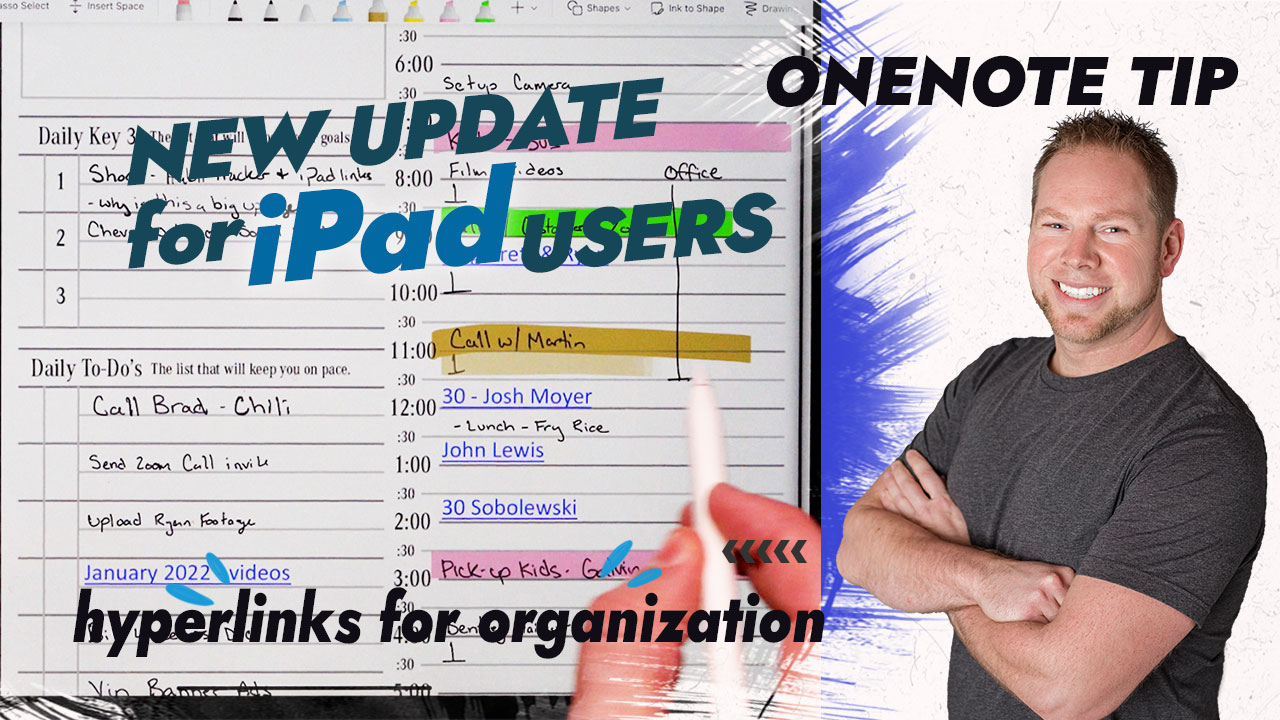No products in the cart.: $0.00
Using Hyperlinks in OneNote on the iPad
OneNote, a digital note-taking app, provides users the ability to create hyperlinks within the application. Hyperlinks are great productivity tools as they can increase efficiency for users by allowing them to quickly jump from one page to another, to another section, or to a paragraph within the content.
For those who use OneNote for journaling or digital planning, hyperlinking provides the opportunity to expand notes, link meeting notes within daily scheduling, and pull in a vision and goal statements into journaling. They foster efficiency and organization – something anyone digital planning embraces!
However, for tablet users and especially iPad users, it has been hard for many to utilize hyperlinks because there has been no clear way to create the links within the iOS application.
In this video, we showcase a few pro tips on how to use hyperlinks in OneNote within iPad iOS.