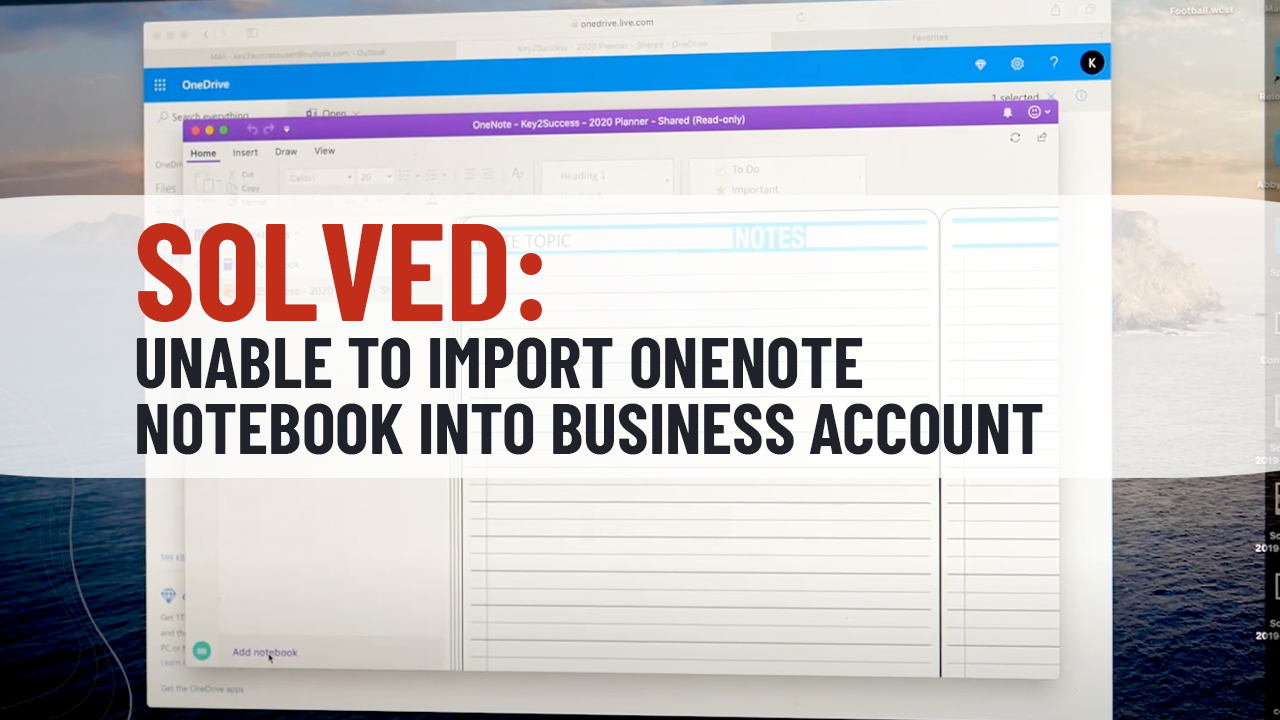By Key2Success Team
0 Comments
Unable to Import OneNote Notebook into Business Account
ACCOUNT
© 2021 Key2Success | A Boden Company
If you are installing using a business account, there are two options:
Once you complete the import into the personal account, you can then proceed to create a new notebook in the business account and then copy and paste the planner from your personal account to your business account.
This video demonstrates how that works:


Application works across Apple devices. Great for iPad, Mac and iPhone users. PDF Annotation App designed for Note-Taking

Application works across Apple devices. Great for iPad, Mac and iPhone users. PDF Annotation App designed for Note-Taking

Application works across Apple devices. Great for iPad, Mac and iPhone users. PDF Annotation App designed for Note-Taking

Application works across Samsung devices. Great for Samsung Tab and Samsung Galaxy Users. Including Z Fold 3, S6, S7, S8 and S22.

Works with ePaper Devices, like the reMarkable, SuperNote and many more. A PDF Annotation Planner allows users to take digital notes.