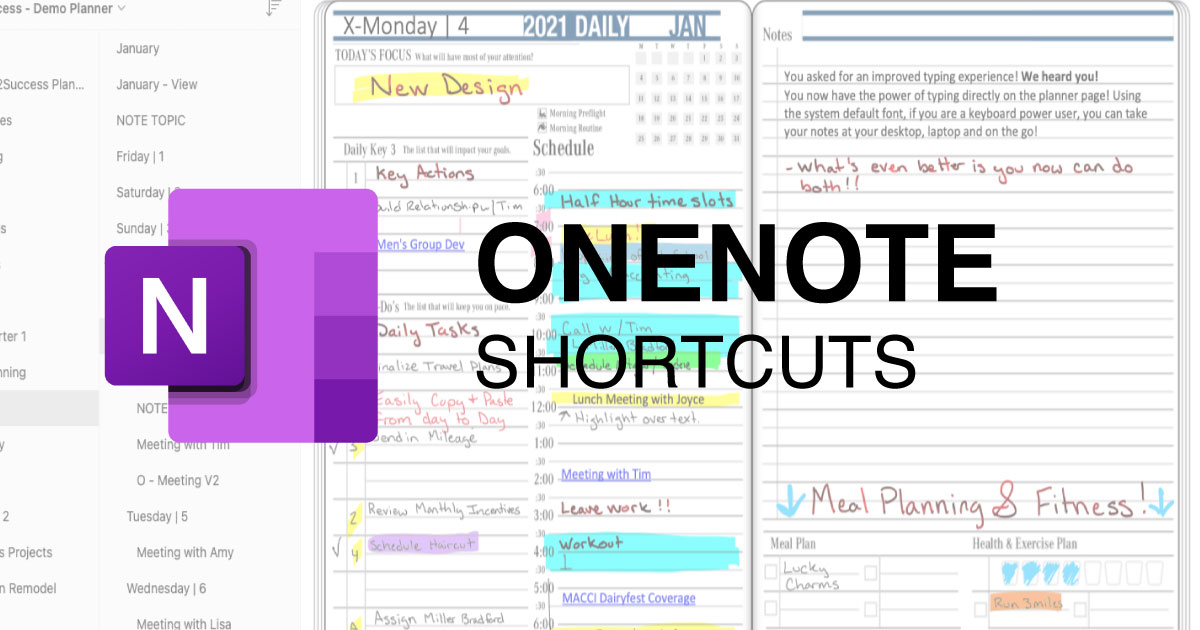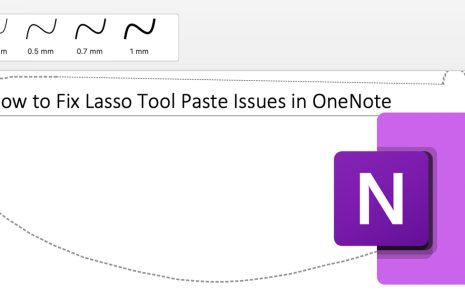No products in the cart.: $0.00
Best Keyboard Shortcut for OneNote
The note taking application OneNote is a productivity powerhouse for many professional users. When it comes to efficiency, having a set of keyboard shortcuts that maximize your time is worth learning. OneNote Keyboard shortcuts are simple to use, but can save a lot of time when digital planning or navigating through the application.
Here is a list of the best keyboard shortcuts for OneNote. Review the list and choose 2 or 3 shortcuts to add to your daily use today. Over time, review the list and continue to use these shortcuts.
Treat these shortcuts as onenote-hacks.
| Shortcut Keys | Description |
| Ctrl + N | Create a new page within the Notebook |
| Ctrl + M | Open a new OneNote window |
| Ctrl + O | Open a Notebook |
| Ctrl + S | Synchronise the Notebook |
| Ctrl + P | Print current page |
| Ctrl + T | Create a new section |
| Ctrl + A | Select all items on the page |
| Ctrl + Z | Undo. Undo. Undo. Need I say more? |
| Ctrl + Y | Redo the last action |
| Ctrl + X | Cut text or item |
| Ctrl + C | Copy text or item |
| Ctrl + V | Paste text or item |
| Ctrl + B | Apply Bold formatting |
| Ctrl + I | Apply Italics formatting |
| Ctrl + U | Apply Underline formatting |
| Ctrl + E | Search all Notebooks |
| Ctrl + F | Search current page |
| Ctrl + K | Insert a hyperlink |
| Ctrl + L | Align paragraph to Left |
| Ctrl + R | Align paragraph to Right |
| Ctrl + mouse wheel | Zoom page in and down |
| Ctrl + Shift + M | Create a Quick Note |
| Alt + F4 | Close OneNote |
| F7 | Spell Check |
| F11 | Enable/Disable Full Page View |
| Page Up | Scroll up the current page |
| Page Down | Scroll down the current page |
| Ctrl + Alt + 1 | Apply Heading 1 style |
| Ctrl + Alt + 2 | Apply Heading 2 style |
| Ctrl + Alt + 3 | Apply Heading 3 style |
| Ctrl + Alt + 4 | Apply Heading 4 style |
| Ctrl + Alt + 5 | Apply Heading 5 style |
| Ctrl + Alt + 6 | Apply Heading 6 style |
| Ctrl + Shift + N | Apply the Normal style |
| Ctrl + Home | Scroll to top of the current page |
| Ctrl + End | Scroll to the bottom of the current page |
To see a full list of all shortcuts available in OneNote, use the F1 key to access the built-in Microsoft OneNote Help feature and search for keyboard shortcuts.