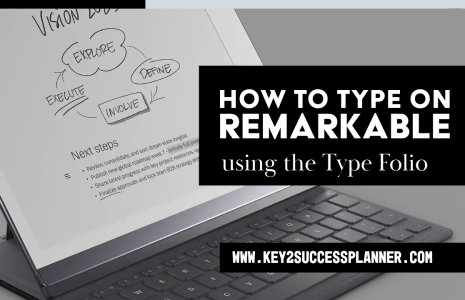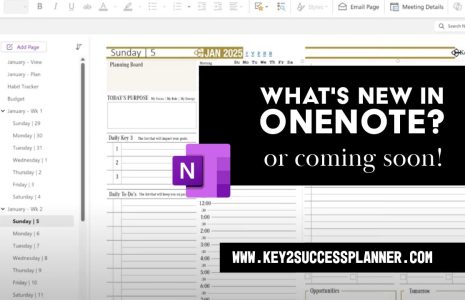Does OneNote Have a Digital Planner? Sort of!
If you’re here, you’re probably wondering “Does OneNote have a digital planner?” and the short answer is: Sort of! OneNote doesn’t have a built-in digital planner, but there are planners on the market (such as Key2Success!) that work in OneNote. It’s important to get a planner that is designed specifically for OneNote because otherwise it won’t function properly within the app.
We’ll cover this and more in the blog ahead, including:
- What is OneNote?
- Does OneNote have a digital planner?
- Key features of OneNote
- How to use OneNote
- Why use OneNote
As always, our friendly team is here to help if you have questions! Reach out today!
What Is OneNote?
Microsoft OneNote is a digital note-taking application designed to help users organize, store, and share information. Part of the Microsoft Office suite, OneNote is a versatile tool that mimics the functionality of a traditional notebook but with the added benefits of digital technology. It’s available across various platforms, including Windows, macOS, Android, iOS, and even web browsers, making it a popular choice for individuals, students, and professionals alike.
Key Features of OneNote
Notebook Structure:
OneNote uses a hierarchical structure with notebooks, sections, and pages, allowing users to organize information into manageable categories.Multimedia Support:
Users can add text, images, audio, videos, and handwritten notes to their pages, making it easy to capture and store diverse types of information.Cross-Platform Syncing:
OneNote syncs across all devices via the cloud, so your notes and planners are always accessible, no matter where you are.Search Functionality:
The robust search tool lets users find notes, keywords, or tags quickly—even across multiple notebooks.Collaboration Tools:
OneNote supports real-time collaboration, allowing teams or students to work together on shared notebooks.Integration with Other Microsoft Tools:
It integrates seamlessly with Microsoft apps like Word, Excel, Outlook, and Teams, enhancing productivity.
What Can You Do with OneNote?
OneNote is incredibly flexible, making it suitable for various use cases, such as:
- Note-Taking: Ideal for capturing ideas, meeting notes, or class lectures.
- Project Management: Organize tasks, set deadlines, and track progress.
- Digital Planning: Use OneNote as a planner for scheduling, goal setting, and productivity.
- Brainstorming: Add diagrams, sketches, and flowcharts directly into your notes.
- Document Storage: Save PDFs, images, or important files for quick access.
Does OneNote Have a Digital Planner?
OneNote’s adaptability makes it an excellent platform for digital planners. By using a structured digital planner like the Key2Success Digital Planner, you can transform OneNote into a powerful planning tool. Planners designed for OneNote take full advantage of its features, offering:
- Interactive hyperlinks for easy navigation.
- Customizable layouts tailored to daily, weekly, monthly, and yearly planning.
- Seamless synchronization across devices to keep your plans always accessible.
Why Use OneNote?
OneNote’s combination of flexibility, multimedia capabilities, and integration with other tools makes it a standout app for both personal and professional use. Whether you’re taking notes, managing a project, or using a digital planner, OneNote offers the tools you need to stay organized and productive.
If you’re exploring digital planning, pairing OneNote with a premium planner like the Key2Success Digital Planner can elevate your productivity to new heights.
What is a Digital Planner for OneNote?
Now that we’ve answered “Does OneNote have a digital planner?” let’s expand on what a digital planner is… A digital planner is an electronic version of a traditional paper planner designed to help individuals organize their schedules, tasks, and goals. Unlike a physical planner, a digital planner can be used on devices such as tablets, smartphones, or computers, offering enhanced functionality through interactive features like hyperlinks, multimedia integration, and cloud synchronization. It’s a versatile tool that combines the familiarity of a traditional planner with the power of modern technology.
Key Features of a Digital Planner
Digital planners vary widely, but most share common features that make them a powerful tool for productivity:
Interactive Navigation:
Digital planners often include hyperlinks that allow users to jump between sections like daily, weekly, and monthly views with a single tap.Customizable Layouts:
Many digital planners allow users to modify templates, add pages, or rearrange sections to suit their personal or professional needs.Cross-Device Syncing:
Planners used with apps like OneNote, GoodNotes, or Notion can sync across devices, ensuring access from anywhere.Multimedia Support:
Unlike paper planners, digital planners can include images, videos, audio clips, and digital handwriting.Reusable Templates:
With undated templates, users can reuse digital planners year after year, making them a cost-effective choice.Integration with Other Tools:
Digital planners often integrate with apps for email, calendars, task management, and note-taking.
Benefits of Using a Digital Planner
Portability:
A digital planner can be accessed on any device, so you don’t need to carry a bulky notebook.Eco-Friendly:
Digital planners eliminate the need for paper, making them a more sustainable option.Enhanced Organization:
Features like searchable text, color-coded sections, and multimedia integration allow for better organization.Customization:
Digital planners can be tailored to individual needs, with the ability to add or remove sections, adjust layouts, and embed digital stickers or “tiles.”Durability:
Unlike paper planners, digital versions don’t wear out and can be backed up to prevent data loss.
Types of Digital Planners
Digital planners come in different formats to suit various preferences:
PDF Planners:
Used with apps like GoodNotes or Notability, these mimic traditional paper planners with handwriting capabilities.App-Based Planners:
Tools like OneNote, Notion, or Trello allow for more interactive and integrated planning systems.Hybrid Digital Planners:
Planners like the Key2Success Digital Planner are specifically designed to work within platforms like OneNote, combining PDF-style layouts with the interactivity of digital apps.
Why Choose a Digital Planner?
A digital planner is perfect for anyone looking to:
- Improve productivity and organization.
- Access plans and notes across multiple devices.
- Customize their planning system to suit their goals.
- Embrace a paperless planning solution.
The Key2Success Digital Planner: A Leader in Digital Planning
For those seeking a premium digital planner experience, the Key2Success Digital Planner is a standout option. Designed to work seamlessly with apps like OneNote, it offers a comprehensive planning system that includes:
- Hyperlinked Navigation: Jump between sections effortlessly.
- Customizable Tiles: Tailor your planner with unique layouts and tools.
- Cross-Platform Access: Use it on tablets, smartphones, computers, or e-ink devices.
- Comprehensive Features: Vision boards, habit trackers, budget planners, meeting pages, and more.
A digital planner isn’t just a tool—it’s a productivity partner. Whether you’re managing personal goals, professional tasks, or both, a digital planner like Key2Success helps you stay focused and achieve your aspirations.
OneNote vs PDF Planners
How Is OneNote Different from a PDF Planner?
While both OneNote and PDF planners are popular tools for digital organization, they offer distinctly different experiences. Choosing between them depends on your planning style, technology preferences, and desired level of customization. Here’s a breakdown of how OneNote and PDF planners compare:
1. Flexibility and Customization
OneNote:
OneNote is highly flexible and customizable. It allows you to create, edit, and rearrange pages, sections, and notebooks on the fly. You can add multimedia elements such as images, audio, videos, and handwritten notes, giving you complete control over your planning environment.PDF Planner:
A PDF planner is a static, pre-designed document. While it can include interactive elements like hyperlinks, you can’t easily modify its structure or content without advanced PDF editing tools. This makes it less flexible than OneNote.
Verdict: OneNote offers superior customization, making it ideal for those who like to adapt their planning system over time.
2. Interactivity
OneNote:
OneNote allows for real-time interaction with your content. You can add annotations, write notes, and create hyperlinks to connect pages. It also supports dynamic updates, such as embedding documents or syncing changes across devices.PDF Planner:
A PDF planner can include clickable links for navigation or fillable fields for typing, but its interactivity is limited compared to OneNote. PDF planners are more rigid and best suited for straightforward planning.
Verdict: If you need dynamic interactivity, OneNote is the better choice.
3. Accessibility Across Devices
OneNote:
OneNote syncs across multiple devices via the cloud. Whether you’re on a desktop, tablet, or smartphone, your notes and planner are always updated and accessible.PDF Planner:
PDF planners require a dedicated app for viewing and editing, such as Adobe Acrobat, GoodNotes, or Notability. While these apps often support cross-platform use, syncing may not be as seamless as OneNote’s cloud-based functionality.
Verdict: OneNote wins for consistent, synchronized accessibility.
4. Collaboration
OneNote:
OneNote supports real-time collaboration, allowing multiple users to edit and contribute to a shared notebook simultaneously. This is particularly useful for team projects, family planning, or shared goals.PDF Planner:
PDF planners aren’t designed for collaboration. While you can share them, editing is usually limited to one person at a time, and changes must be re-sent or re-shared.
Verdict: For collaboration, OneNote is the clear choice.
5. Cost and Availability
OneNote:
OneNote is free to use, with premium features available through a Microsoft 365 subscription. Its accessibility makes it a budget-friendly option.PDF Planner:
PDF planners are typically purchased as standalone products. While affordable, you may need to invest in a compatible app (like GoodNotes) for full functionality.
Verdict: OneNote is more cost-effective, especially if you already use Microsoft 365.
6. Ideal Use Cases
OneNote:
Best for users who want a dynamic, adaptable planning tool that integrates seamlessly with their digital ecosystem. It’s great for those who prefer adding personal touches, multimedia content, or managing multiple projects in one place.PDF Planner:
Ideal for individuals who prefer a traditional, pre-designed planner that mimics a physical layout. PDF planners are excellent for those who prioritize simplicity and structure over flexibility.
Why Key2Success Planner Shines with OneNote
If you’re exploring digital planning with OneNote, the Key2Success Digital Planner is the perfect companion. Unlike static PDF planners, it’s specifically designed to leverage OneNote’s capabilities, offering features like:
- Hyperlinked navigation for seamless movement between sections.
- Customizable Tiles to adapt the planner to your specific needs.
- Real-time sync across devices, ensuring your planner is always up to date.
While PDF planners can be a great starting point, pairing OneNote with a robust tool like Key2Success ensures you get the best of both worlds—flexibility, functionality, and a proven planning system designed for success.
More Resources
Thanks for reading our blog on: “Does OneNote have a digital planner?” We hope we answered your question! Here are some more resources to explore:
How to Use OneNote for Digital Planning