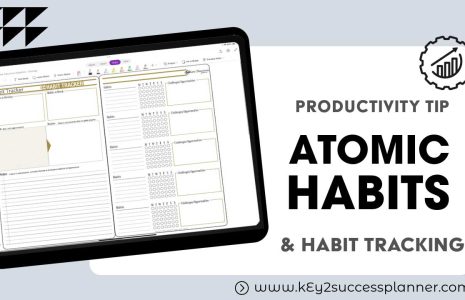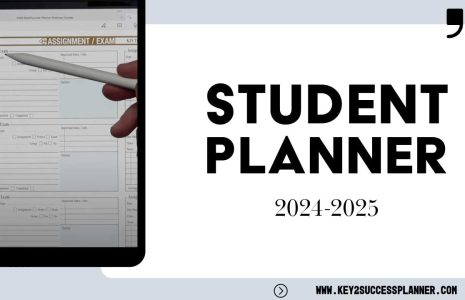No products in the cart.: $0.00
How to Start Digital Planning on iPad: A Complete Guide
Wondering how to start digital planning on iPad? We’ve put together this handy guide to cover everything you might need to know to get started and succeed. That being said, if there’s anything you want to know, we’re always here to help answer questions! Feel free to reach out to our team today!
Questions We’ll Answer Related to How to Start Digital Planning on iPad:
- What is the iPad?
- Which iPad should I get?
- Which digital planning application should I use?
- Are there any iPad accessories I need?
- Which digital planner is best for iPad?

What is the iPad?
Before you learn how to start digital planning on iPad, let’s look at the device itself. The iPad is a line of tablet computers designed and marketed by Apple Inc. It was first introduced by Steve Jobs in January 2010. The iPad runs on Apple’s iOS operating system, similar to the iPhone, and it provides a multi-touch display, allowing users to interact with content using gestures such as tapping, swiping, and pinching.
The iPad has evolved over the years, with various models offering different screen sizes, processing power, and features. It is commonly used for a variety of tasks including web browsing, email, gaming, media consumption, productivity, and creative applications. With its portability and versatility, the iPad has become a popular device for both personal and professional use.

Benefits of Digital Planning in General
When learning how to start digital planning on iPad, it’s good to keep in mind the multiple benefits of digital planning in general. These include:
Accessibility Across Devices: Digital planning allows users to access their planners from multiple devices such as smartphones, tablets, and computers. This ensures that your plans are always at your fingertips, no matter where you are.
Enhanced Collaboration: Digital planners often come with collaboration features, allowing multiple users to work on the same document simultaneously. This is particularly useful for teams working on shared projects or tasks.
Reminders and Notifications: Digital planners enable users to set reminders and notifications for important tasks and deadlines. This helps in staying on track and ensuring that nothing falls through the cracks.
Advanced Features: Digital planners typically offer advanced features such as customizable templates, integration with other apps, automation, and data analysis tools. These features enhance productivity and efficiency in planning and organizing tasks.
Organization and Searchability: Digital planners make it easy to organize and categorize information, making it quick and convenient to find what you need. Search functionality further enhances this by allowing users to quickly locate specific tasks or information within the planner.
Environmentally Friendly: Using a digital planner reduces the need for paper and other physical resources, contributing to environmental sustainability.
Backup and Sync: Digital planners often come with backup and sync capabilities, ensuring that your data is securely stored and synchronized across all your devices. This provides peace of mind knowing that your plans are safe and accessible at all times.
Now that you have the basics of how to start digital planning on iPad, you’re ready to get started! Digital planning offers numerous advantages over traditional paper-based planning, making it a valuable tool for individuals and organizations alike in staying organized, productive, and efficient.
Digital Planning on iPad: The Benefits
As you learn how to start digital planning on iPad, you might wonder…what are the benefits? The iPad is an excellent device for digital planning. Its versatility, portability, and powerful features make it well-suited for organizing tasks, managing schedules, and creating digital planners and notebooks. When you’re wondering how to start digital planning on iPad, there are options to explore.
Here are some reasons why the iPad is a great choice for digital planning:
Multi-functional: The iPad can be used for a wide range of tasks, including digital planning. With access to various productivity apps and tools, you can customize your planning experience to suit your preferences and needs.
Large Display: iPads typically have large, high-resolution displays, providing ample space for creating and viewing digital planners, notebooks, and calendars.
Apple Pencil Support: The Apple Pencil allows for precise handwriting, drawing, and annotation on the iPad screen, mimicking the experience of writing on paper. This makes it ideal for digital note-taking and planning.
Integration with Productivity Apps: The iPad integrates seamlessly with a variety of productivity apps, such as Notability, GoodNotes, OneNote, and others, offering a wide range of features for digital planning, organization, and task management.
Portability: The iPad is lightweight and portable, making it easy to carry around and access your digital planner on the go. Whether you’re at home, in the office, or traveling, you can always have your planner at your fingertips.
Sync Across Devices: With iCloud and other cloud storage services, you can sync your digital planner across multiple devices, ensuring that your plans are always up to date and accessible wherever you are.
The iPad provides a user-friendly and versatile platform for digital planning, offering a seamless and efficient way to organize your life and increase productivity. Learning how to start digital planning on iPad can be a valuable productive skillset.
Apps for Digital Planning on iPad
Now to the root of the subject: how to start digital planning on iPad. There are several apps available for digital planning on the iPad that cater to various preferences and needs. Here are some popular options for digital planning on iPad:
OneNote: Microsoft’s versatile note-taking app that offers features for organizing notes, creating digital planners, and managing tasks. It provides flexibility, collaboration, and integration with other Microsoft Office apps.
GoodNotes: A popular note-taking and planning app that allows users to create digital notebooks, planners, and journals. It supports handwriting, typing, drawing, and offers customizable templates and organization tools.
NoteShelf: NoteShelf is a note-taking app that supports handwriting, typing, and drawing. It offers various templates, organization features, and sync options, making it suitable for digital planning.
Notability: Notability is known for its versatile note-taking capabilities, including handwriting, typing, drawing, and audio recording. It offers features for digital planning such as customizable templates, PDF annotation, and iCloud sync.
These apps provide a range of features and functionalities that support how to start digital planning on iPad, catering to different preferences and workflows.
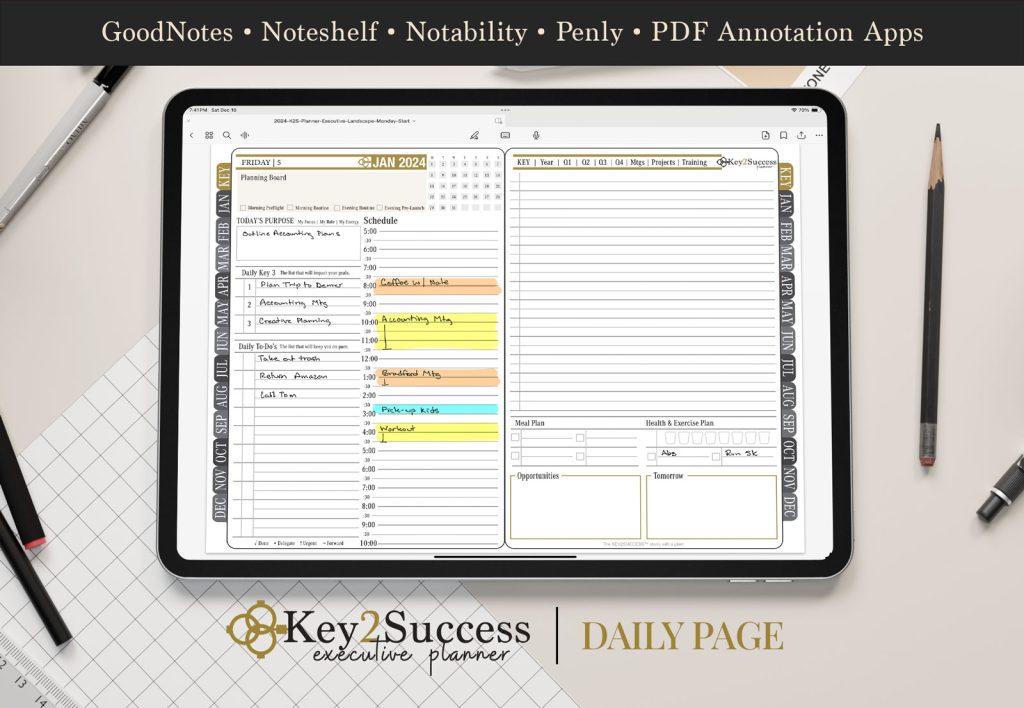
The Best iPad Digital Planner
Now that you know how to get started digital planning on iPad, which planner do you use? There are so many! Well, stick with what’s tried and true.
In today’s fast-paced world, staying organized and productive is essential for personal, professional, and business success. Enter the Key2Success Digital Planner, the world’s leading professional digital planner designed to revolutionize your planning experience on the iPad. Whether you’re an individual striving for personal growth or a business executive aiming for peak performance, the Key2Success Digital Planner offers a comprehensive solution tailored to your needs.
One of the standout features of the Key2Success Digital Planner is its seamless integration with the OneNote app, available across Windows, Apple, and Android devices. This means you can access your planner anytime, anywhere, on any device where OneNote is installed. The universal application of the planner has empowered countless users to effortlessly connect with their planning tools across different platforms.
The Key2Success Digital Planner comes in four editions – Personal, Professional, Business, and Executive – each meticulously crafted to cater to specific planning requirements:
Personal Edition: Ideal for individuals seeking to enhance their daily productivity and personal development, the Personal Edition includes essential features such as Year-View, Vision Board, Daily Pages, Weekly Review, Quarterly Review, Notes/Journal, and Ideal Week planning.
Professional Edition: Tailored for professionals looking to optimize their work routines and project management, the Professional Edition expands upon the Personal Edition with additional tools like Meeting Pages, Project Pages, Budget Planner, Habit Tracker, and Bucket List.
Business Edition: Geared towards entrepreneurs and small business owners, the Business Edition offers a robust suite of planning resources, including Expense Tracker, Professional Builder, Progress Tracker, Boulder Breakdown, and more, to drive business growth and success.
Executive Edition: Designed for high-level executives and corporate leaders, the Executive Edition elevates planning to the next level with advanced features like Communication Planner, CRM Toolkit, Team Development tools, Insider Access, and a personalized 30-minute session with Branden, the creator of Key2Success.
With its user-friendly interface and comprehensive toolkit, the Key2Success Digital Planner empowers users to streamline their planning processes, set actionable goals, track progress, and achieve remarkable results. Whether you’re managing your personal life, leading a team, or steering a business, the Key2Success Digital Planner is your ultimate companion for unlocking peak productivity and success on the iPad.
Accessories to Help Digital Planning on iPad
Now that you’re an expert on how to start digital planning on iPad, it’s time to explore a little deeper. Unveiling your new iPad is a moment filled with anticipation, symbolizing endless possibilities. However, the true value of this investment lies not just in the device itself, but in how it can transform your life.
The key lies in harnessing its potential with the right accessories tailored to your digital planning journey. (This part of the post contains affiliate links that help support our site – thank you!)
Apple Pencil (or Alternative): No digital planning journey is complete without a reliable writing tool. While the Apple Pencil offers an unparalleled experience, budget-friendly alternatives like the Meko Active Pencil provide comparable functionality without breaking the bank.
View Apple Pencil On Amazon
View Meko Active Pencil on AmazonProfessional Digital Planner: The cornerstone of your productivity lies in a digital planner like the Key2Success Planner. Combined with the Apple Pencil, it merges the benefits of traditional paper planning with the advantages of digital technology, ensuring you have your planner wherever you go, with years of data at your fingertips.
Paper-like Screen Cover: Enhance your writing experience with a matte screen protector like Paperlike, which reduces glare and mimics the feel of writing on paper. Not only does it improve your penmanship, but it also protects your iPad screen from scratches and fingerprints.
View Paper-like Screen ProtectorAdd a Keyboard and Mouse: While handwriting remains preferred for note-taking, the Logitech Combo Touch Keyboard offers versatility for typing, sketching, and viewing documents without compromising the iPad’s functionality. Its backlit design and full range of shortcuts boost productivity, while the integrated iPad case ensures seamless compatibility with the Apple Pencil.
iPad Stand for 180-degree Viewing: Transform your iPad into a productivity hub with a versatile tablet stand, perfect for viewing your planner throughout the day or even using it as a second monitor. Adjustable angles enhance your handwriting experience, making it a valuable accessory for everyday tasks.
View iPad Tablet Stand on Amazon
By equipping yourself with these top accessories, you unlock the full potential of your iPad for digital planning. Remember, while investing in technology is essential, the ultimate investment is in yourself. Embrace your new iPad journey and feel free to reach out for guidance as you embark on your digital planning adventure!