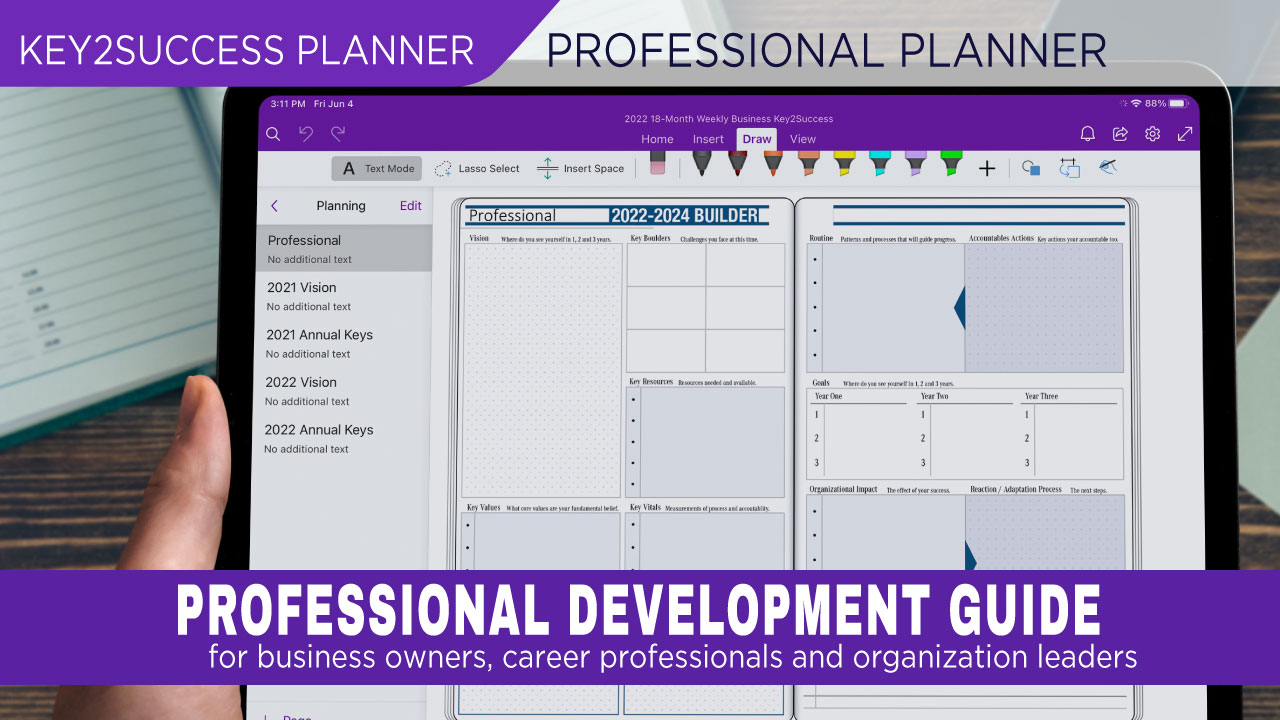Digital Planner for Professionals
If you are looking for a digital planner for professionals, this is the planner for you. The Key2Success Digital Planner Professional Builder section provides the staple for you as a professional to set goals and create a plan to achieve them.
Whether you want to help grow your career or expand your organization, this is the tool that we wanted to roll out to the community to help set priorities and absolute goals.
This one page is designed to change how you look at digital planning and planning in your career. Frame up your vision, understand challenges, and determine what is most important. Answer the key question: What do we have to achieve before we reach the next level?
- Vision – drawing area where you can take a few minutes and decide what you want for your year and next few years. Use the vision board for more specifics. This spot is more generic and big picture
- Key Boulders – indicate the challenges you face at this time
- Key Resources – determine what resources you need and which are currently available that you can use right now
- Key Values – your fundamental beliefs, things you’ll hold tried and true
- Key Vitals – measurements of process and accountability, will help you determine if you are on-track
- 10-Year Target – bigger picture “I have a dream and this is what I want to achieve”. Use this space to determine if your shorter-terms goals fit this long-term goal
- Absolutes – your strongest asset is your exit strategy. You have to achieve this. Anything less than this is failing. Helps motivate and make tough decisions
- Accountable Actions – responsibilities of you and your core team
- Routine – patterns and processes that will guide progress
- Goals – identify goals for the next three years. Help you get in the right frame of mind and on-track for those 10-year goals
- Organizational Impact – the effect of your success and how it will impact your business
- Reaction/Adaptation – next steps
There is never a bad time to start planning for the future. This whole worksheet should take 15-30 minutes and can be revisited as needed. In OneNote, you can use across multiple devices. The Key2Success Digital Planner is also available for PDF annotation devices like GoodNotes and NoteShelf.