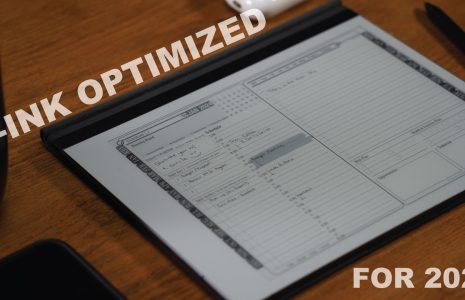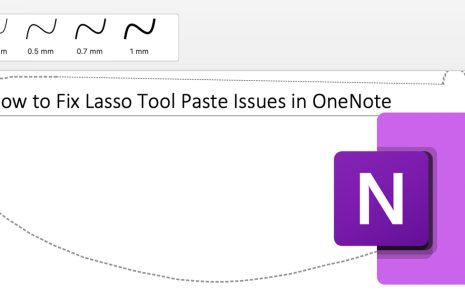Controller Wheel for the Osmo Pocket is Available
DJI made the OSMO Pocket available on December 15th, however, at the time of the release, none of the accessories were available. Many websites offered pre-order options.
I was fortunate for my Osmo Pocket to arrive on the release date, below is a first impressions review after using the Pocket for a few days. In the first few days of owning the Pocket, I was extremely impressed with the gimbaled camera, even though it lacked a lot of the features I am custom too. But before you criticize the Osmo Pocket, you have to remember that the name “pocket” said a lot about the device.
For a device to is smaller than my iPhone, you have to expect some limitations in features. However, you then have to factor if those limitations affect the quality of your video production. This really depends on the individual and the mode in which you create content. As someone who is in the news/marketing industry, getting the shot trumps the quality of the footage.
Over the last several years we have seen more and more video footage being filmed on the new model smartphones. Camera upgrades have been a huge factor in determining if you upgraded the device year after year. Now consider how often you have heard someone compare their smartphone footage to that of their professional camera. Yet you have heard many say that the footage shot was too shaky or was disappointed that the front-facing camera and the rear didn’t share the same quality. You are not able to fit your professional camera in your pocket like you can your phone, so you overlook those limitations.
This is the space that the Osmo Pocket fits in, you now have a device that can fit in your pocket, shoot stable footage and provide you with great resolution when you want a front-facing shot.
Accessories shouldn’t define a product, they should improve the capabilities of it. The Controller Wheel for the DJI Osmo Pocket does just that. Which is why I believe it is one of the first accessories made available by DJI. Out of the box, you can tilt the gimbal using the touchscreen. I personally was frustrated by the functionality of this feature. Yes over many hours of usage, I am sure I would be able to perfect it, no different than I have adapted to other touchscreen controllers. Just there is something to be said about a hardware interface when it relates to movement.
The moment I attached the controller wheel to the Osmo Pocket, I saw dramatic improvements in my own filming capabilities. Does it rise to the level of Pro? That we can leave up for debate, I will say it takes you two solid steps ahead of shooting with your phone. So factor now you have a device that fits in your pocket, provides great stable footage and has the mechanical ability to make cinematic pans, you have a product should make it to the top of your road gear.
In this video, I show some of the features of the Omso Pocket Controller Wheel as well as some sample footage.
Make sure to subscribe to my YouTube page!
Controller Wheel for the Osmo Pocket is Available: Controller Wheeler: http://bit.ly/2R5ZQL2