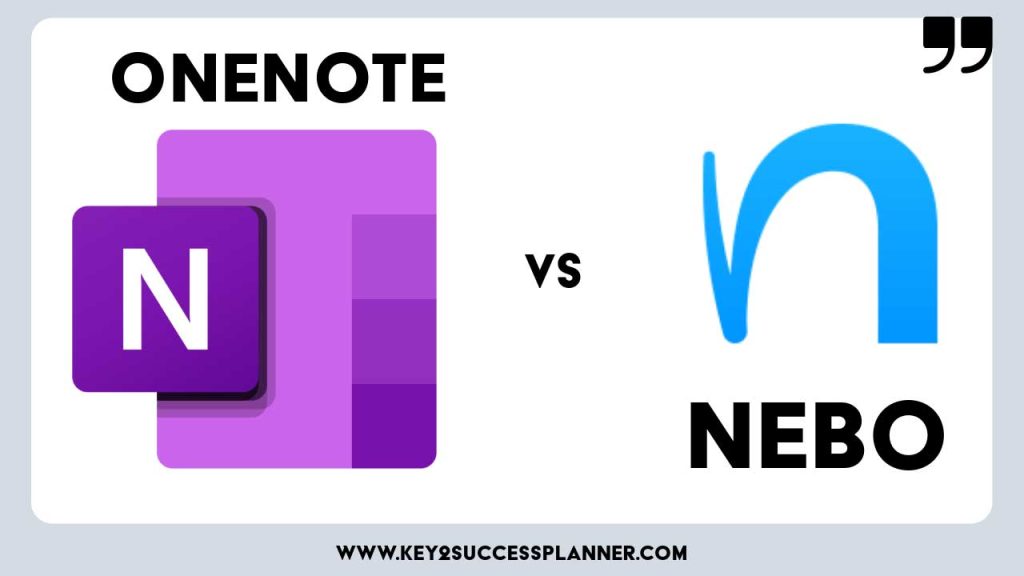Best App for Digital Planning in 2024
There are a ton of options, so choosing the best app for digital planning in 2024 can be overwhelming. Fortunately, we’ve done the research so you don’t have to! Join us as we take a look at some popular digital planning apps and determine which is the best app for digital planning in 2024.
We’ll cover:
- What is digital planning?
- What apps can be used for digital planning?
- What is the best app for digital planning?
- Which digital planner is best?
As always, if you have any questions or input, feel free to reach out to our team! We love all things digital planning and are excited to be here on your journey. The best app for digital planning is ultimately the one you’ll us, but let’s explore our favorites…
Visit the OneNote Digital Planner Shop
Visit the PDF Digital Planner Shop
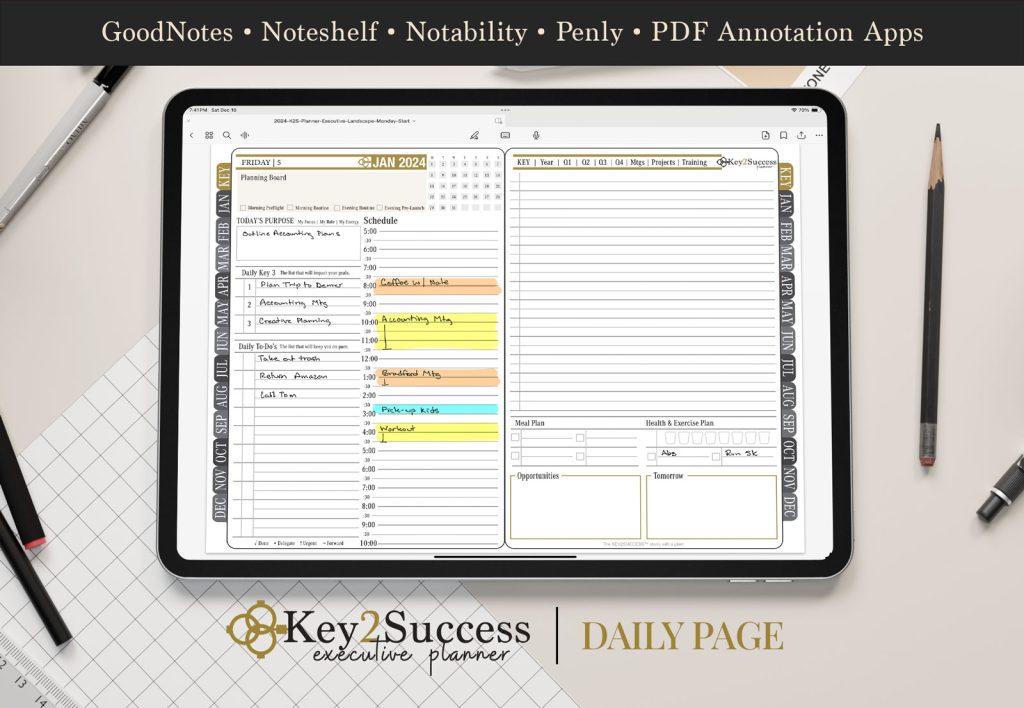
What is Digital Planning?
Digital planning, when conceptualized as a transition from traditional paper planners like the Franklin Planner to a digital ecosystem, involves replicating the familiar format and functionality of a paper planner in a digital environment. This approach retains the structured, hands-on feel of a paper planner while leveraging the benefits of digital technology.
When considering the best app for digital planning, it’s important to understand what digital planning is at its core…
Understanding Digital Planning as a Digital Paper Planner
1. Concept and Structure:
- Digital Versions of Paper Planners: These are often PDF files designed to mimic the layout and functionality of traditional paper planners. Users can import these PDFs into note-taking apps or dedicated planner apps.
- Sections and Layouts: Just like paper planners, digital planners include sections such as yearly overviews, monthly calendars, weekly spreads, daily pages, goal-setting sections, notes, and more.
- Templates: Digital planners provide various templates for different planning needs, from daily schedules to project trackers, much like paper inserts in traditional planners. The best app for digital planning will allow you to import pre-made templates and customize or provide structure.
2. Apps and Platforms:
- PDF Annotation Apps: Apps like GoodNotes, Notability, and Noteshelf allow users to import PDF planners and annotate them using a stylus, closely simulating the experience of writing in a paper planner. The best app for digital planning must make this process seamless.
- Note-Taking Apps: OneNote can host digital planners either as embedded PDFs or as native notebook sections, providing added flexibility with multimedia integration and cloud sync.
- Planner-Specific Apps: Apps like Zinnia and Flexcil are designed specifically for digital planning, offering built-in templates, stickers, and other planning tools.
3. Key Features and Benefits:
- Handwriting and Typing: Users can choose to handwrite or type their entries, combining the tactile satisfaction of writing with the convenience of digital text.
- Searchability: Digital planners can be searched for specific entries or keywords, something not possible with traditional paper planners.
- Synchronization and Backup: Cloud sync ensures that your planner is accessible across multiple devices and backed up, reducing the risk of loss.
- Customization and Flexibility: Users can easily add, remove, or rearrange pages and sections. Templates can be duplicated, and new ones can be created. The best app for digital planning makes this process seamless.
- Multimedia Integration: Digital planners can incorporate images, links, audio recordings, and other multimedia elements to enhance planning and record-keeping.
- Environmentally Friendly: Reduces the need for paper and physical storage, making it a more sustainable option.
Examples of Digital Planners and Platforms
**1. Key2Success Digital Planner:
- This planner is designed to work seamlessly within digital ecosystems like OneNote. It offers a variety of planning pages and tools that mimic traditional paper planners, but with the added benefits of digital features such as hyperlinking and integration with other digital tools. There is also a PDF version for all other applications and e-ink devices. Regardless if you’re using what we deem the best app for digital planning, this planner is designed to help in any app.
**2. GoodNotes and Notability:
- Users can import PDF planners into these apps and use a stylus to write directly on the pages. Both apps offer features like handwriting recognition, search, and the ability to add images and audio notes.
**3. Noteshelf:
- Similar to GoodNotes and Notability, Noteshelf supports PDF imports and allows for handwriting and typing. It also offers audio recording and a wide range of templates for different planning needs.
**4. OneNote:
- OneNote can serve as a digital binder for planners. Users can create sections and pages that correspond to the structure of a traditional planner. OneNote also supports multimedia integration, cloud synchronization, and collaboration. Spoiler alert for later: It gets our vote for the best app for digital planning.
Transition from Paper to Digital:
**1. Importing PDFs: Users can take a digital version of their favorite paper planner (in PDF format) and import it into their chosen app. This allows them to maintain the familiar layout while benefiting from digital tools.
**2. Digital Templates: Many digital planners offer templates that can be customized and reused. These templates often mirror the structured layouts of traditional planners.
**3. Hybrid Planning: Some users prefer a hybrid approach, where they use both digital and paper planners. They might maintain a physical planner for daily use but use a digital planner for long-term planning and backup. Ideally, when you use the best app for digital planning, you’ll only go digital.
Digital planning, especially when approached as a digital version of traditional paper planners, combines the best of both worlds. It maintains the structured, tangible feel of paper planners while adding the powerful functionalities of digital tools. Apps like OneNote, GoodNotes, Notability, and specialized planners like Key2Success make it easy to transition from paper to digital, providing enhanced flexibility, organization, and convenience. Read on for more on the best app for digital planning…
Visit the OneNote Digital Planner Shop
Visit the PDF Digital Planner Shop
What apps can be used for digital planning?
Before you decide which is the best app for digital planning, let’s explore what options are out there. We’ve had the chance to use all of these apps and determine which is the best app for digital planning.
- OneNote:
- Platform: Available on Windows, macOS, iOS, Android, and web.
- Features: OneNote offers a flexible notebook structure, allowing users to create multiple notebooks, sections, and pages. It supports multimedia content, including text, images, audio, and video. Integration with other Microsoft Office apps and cloud storage via OneDrive makes it versatile for both personal and professional use. As one of our votes for the best app for digital planning, it truly stands out.
- Best For: Comprehensive note-taking and organization, collaboration in educational and business environments.
- Nebo:
- Platform: Available on iOS, Android, and Windows.
- Features: Nebo excels in handwriting recognition and conversion to digital text. It supports mathematical equations, diagrams, and sketches. The app is designed to work seamlessly with styluses like the Apple Pencil and Samsung S Pen. As another of our votes for the best app for digital planning, it’s a newcomer with a lot of potential.
- Best For: Users who prefer handwriting but need digital text conversion, especially for detailed notes involving equations and sketches.
- Noteshelf:
- Platform: Available on iOS, Android, and macOS (but won’t sync between them)
- Features: Noteshelf offers a natural handwriting experience with support for styluses. It includes features like audio recording, PDF annotation, and a wide range of templates. Notes can be organized into notebooks and tagged for easy retrieval.
- Best For: Users looking for a balance between handwriting and multimedia note-taking, with robust organization options.
- GoodNotes:
- Platform: Available on iOS and macOS.
- Features: GoodNotes is renowned for its excellent handwriting recognition and PDF annotation capabilities. It offers customizable paper templates, folder organization, and the ability to search handwritten notes. It also supports importing and annotating PDFs.
- Best For: Students and professionals who need powerful handwriting recognition, PDF markup, and detailed organization features.
- Notability:
- Platform: Available on iOS and macOS.
- Features: Notability combines note-taking and audio recording, allowing users to sync notes with audio playback. It supports handwriting, typing, and multimedia content. Notability also offers strong organization tools, including dividers and subjects.
- Best For: Users who need to take notes alongside audio recordings, such as during lectures or meetings.
- Samsung Notes:
- Platform: Available on Android and Windows.
- Features: Samsung Notes supports handwriting with the S Pen, text notes, drawings, and voice recordings. It offers integration with Samsung devices and cloud synchronization through Samsung Cloud. The app also allows for PDF import and annotation.
- Best For: Users within the Samsung ecosystem who want an integrated note-taking experience with stylus support and multimedia features.
- Penly:
- Platform: Available on Android.
- Features: Penly is designed for digital planning with support for PDF import and annotation, customizable templates, and a variety of sticker packs. It also offers handwriting recognition and a wide array of tools for creating detailed planners and journals.
- Best For: Android users focused on digital planning and journaling with extensive customization options.
Each of these apps offers unique features catering to different aspects of digital planning, from handwriting and multimedia notes to organization and collaboration. What’s the best app for digital planning? Well, choosing the right app depends on your specific needs, device compatibility, and personal preferences for note-taking and planning. Now to the grand reveal: the best app for digital planning!
Visit the OneNote Digital Planner Shop
Visit the PDF Digital Planner Shop
What is the best app for digital planning?
Choosing the best app for digital planning can be subjective and depends on individual needs and preferences. However, our vote for the best app for digital planning breaks down to OneNote and Nebo! Let’s compare OneNote and Nebo, two awesome and popular apps for digital planning, to help determine which might be the best digital planning app for you.
OneNote
Features:
- Platform Compatibility: Available on Windows, macOS, iOS, Android, and web, making it highly accessible across different devices.
- Organization: Uses a notebook, section, and page structure. You can create multiple notebooks, each with numerous sections and pages.
- Multimedia Support: Allows embedding of text, images, audio, video, and files. Great for comprehensive note-taking.
- Integration: Integrates seamlessly with other Microsoft Office apps (Word, Excel, PowerPoint) and OneDrive for cloud storage and synchronization.
- Collaboration: Supports real-time collaboration, making it suitable for team projects and shared note-taking.
- Search Functionality: Advanced search features, including the ability to search handwritten notes, typed text, and multimedia content.
- Templates: Offers a variety of templates for different types of planning (e.g., meeting notes, project planning).
Best For:
- Users who need a versatile, multi-platform tool with extensive integration capabilities.
- Professionals and students who require robust collaboration features.
- Those who prefer a highly structured approach to organizing their notes and plans.
Nebo
Features:
- Platform Compatibility: Available on iOS, Android, and Windows, designed to work best with styluses (e.g., Apple Pencil, Samsung S Pen).
- Handwriting Recognition: Exceptional handwriting recognition and conversion to digital text. Supports handwriting, typing, and drawing.
- Mathematical Equations and Diagrams: Converts handwritten equations to digital text and supports diagrams and sketches.
- Export Options: Allows exporting notes to various formats (PDF, Word, text).
- Structure and Organization: Provides notebooks and pages, with easy organization and navigation.
- Ink-to-Text Conversion: Real-time conversion of handwritten notes to digital text, enhancing readability and searchability.
Best For:
- Users who prefer handwriting their notes and need precise handwriting-to-text conversion.
- Individuals who frequently work with mathematical equations, diagrams, and sketches.
- Those who require a straightforward, stylus-friendly note-taking app with strong handwriting capabilities.
Comparison and Recommendation
Use Case Scenarios:
For Versatility and Collaboration:
- OneNote stands out with its broad platform support, robust integration with Microsoft Office, and real-time collaboration features. It’s ideal for users who need to access their notes from various devices, work in teams, and embed different types of media in their notes.
For Handwriting and Precision:
- Nebo excels in handwriting recognition and the conversion of handwritten notes to digital text. It’s perfect for users who prefer to write by hand, especially those dealing with technical content like equations and diagrams.
Overall Recommendation:
- If your digital planning involves a lot of multimedia content, requires extensive collaboration, and you need a versatile tool that integrates with other productivity apps, OneNote is likely the better choice.
- If your primary focus is on handwriting, particularly for detailed notes that include equations, diagrams, and sketches, and you need accurate conversion to digital text, Nebo would be more suitable.
Ultimately, the best app for digital planning depends on your specific requirements and workflow. Both OneNote and Nebo offer unique strengths that cater to different aspects of digital planning.
Visit the OneNote Digital Planner Shop
Visit the Nebo Digital Planner Shop
The Best Digital Planner
For users of OneNote or Nebo looking for a comprehensive and feature-rich digital planner, the Key2Success Digital Planner is highly recommended. Here’s an overview of its features and what makes it a standout choice:
Key2Success Digital Planner
Key Features:
Year-View:
- Offers a comprehensive annual overview, enabling long-term planning and tracking of important events and goals throughout the year.
Vision Board:
- A dedicated space for visualizing goals and aspirations, helping to maintain focus and motivation.
Daily Pages:
- Detailed daily planning pages for scheduling tasks, appointments, and activities. Allows for granular planning and time management.
Weekly Review:
- Weekly review sections to reflect on accomplishments, assess progress, and plan for the upcoming week.
Quarterly Review:
- Quarterly review pages to evaluate progress towards goals and adjust plans as needed. This helps in maintaining a strategic focus.
Notes/Journal:
- Sections for note-taking and journaling, providing space for capturing ideas, reflections, and meeting notes.
Ideal Week:
- A template to design your ideal week, helping to prioritize and allocate time effectively.
Installation Guide:
- Comprehensive guide to help with setting up and customizing the planner within OneNote or Nebo.
Additional Features by Plan:
Personal Plan:
- Basic planning features suitable for individual use, including all essential tools like daily pages, vision board, and yearly overview.
Professional Plan:
- Enhanced features for professional use, including meeting pages, project pages, budget planner, habit tracker, and bucket list.
Business Plan:
- Advanced features for business users, adding expense tracker, professional builder, progress tracker, boulder breakdown, and strength maximizer.
Executive Plan:
- Complete feature set designed for executives, including communication planner, CRM toolkit, team development, insider access, and a 30-minute session with the planner’s creator.
Best Use Cases:
For OneNote Users:
- OneNote’s flexible structure allows seamless integration of the Key2Success Digital Planner. The planner’s sections and pages can be easily added to OneNote notebooks, making it a powerful tool for organizing both personal and professional life.
For Nebo Users:
- While Nebo excels in handwriting recognition and conversion, using the Key2Success Digital Planner with Nebo allows users to benefit from precise handwriting input and structured planning templates, making it ideal for those who prefer handwritten notes.
Why Key2Success Stands Out:
- Comprehensive Features: The Key2Success Digital Planner covers a wide range of planning needs, from daily task management to long-term goal setting and professional project tracking.
- Customization: Different plans cater to varying needs, from personal to executive-level planning, ensuring that users get exactly what they need.
- Ease of Use: The planner includes an installation guide, making it easy for users to set up and start planning right away.
The Key2Success Digital Planner is a top choice for OneNote and Nebo users looking for a comprehensive digital planning solution. Its comprehensive features, customizable plans, and ease of integration make it an excellent tool for enhancing productivity and achieving goals across personal and professional domains.
Visit the OneNote Digital Planner Shop
Visit the Nebo Digital Planner Shop
Now that you know the best app for digital planning…
Starting with digital planning can be an exciting transition that offers numerous benefits. When embarking on this journey, it’s crucial to define your goals and needs to ensure that you select the best app for digital planning. Whether it’s for personal productivity, professional project management, or academic purposes, having a clear understanding of what you want to achieve will guide your choice.
The best app for digital planning will offer a wide range of features tailored to your requirements, such as task management, calendar integration, habit tracking, and multimedia support. Compatibility with your devices is essential, so be sure to choose an app that works seamlessly across all your platforms.
Additionally, considering the flexibility and customization options of the app is vital. The best app for digital planning should allow you to personalize layouts, add stickers, and change themes to suit your preferences.
Cloud synchronization and backup features are also crucial aspects to consider, ensuring that your data is always accessible and secure.
As you explore different apps, pay attention to their organization and structure capabilities, including the ability to create multiple sections, notebooks, and tags for efficient planning.
Remember that the best app for digital planning is one that fits your unique needs and workflow, so take your time to research and experiment until you find the perfect match.