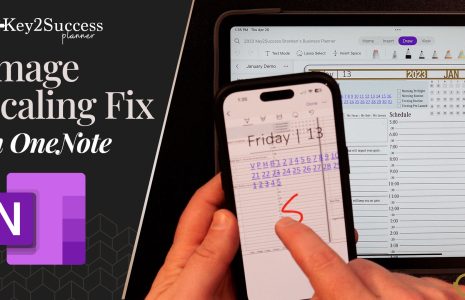Introducing the Best 2024 OneNote Digital Planner
By Key2Success Team
0 Comments
https://www.youtube.com/watch?v=_VTVJln5OkU Looking for the best 2024 OneNote digital planner? 2024 is going to be an exciting year for digital ...