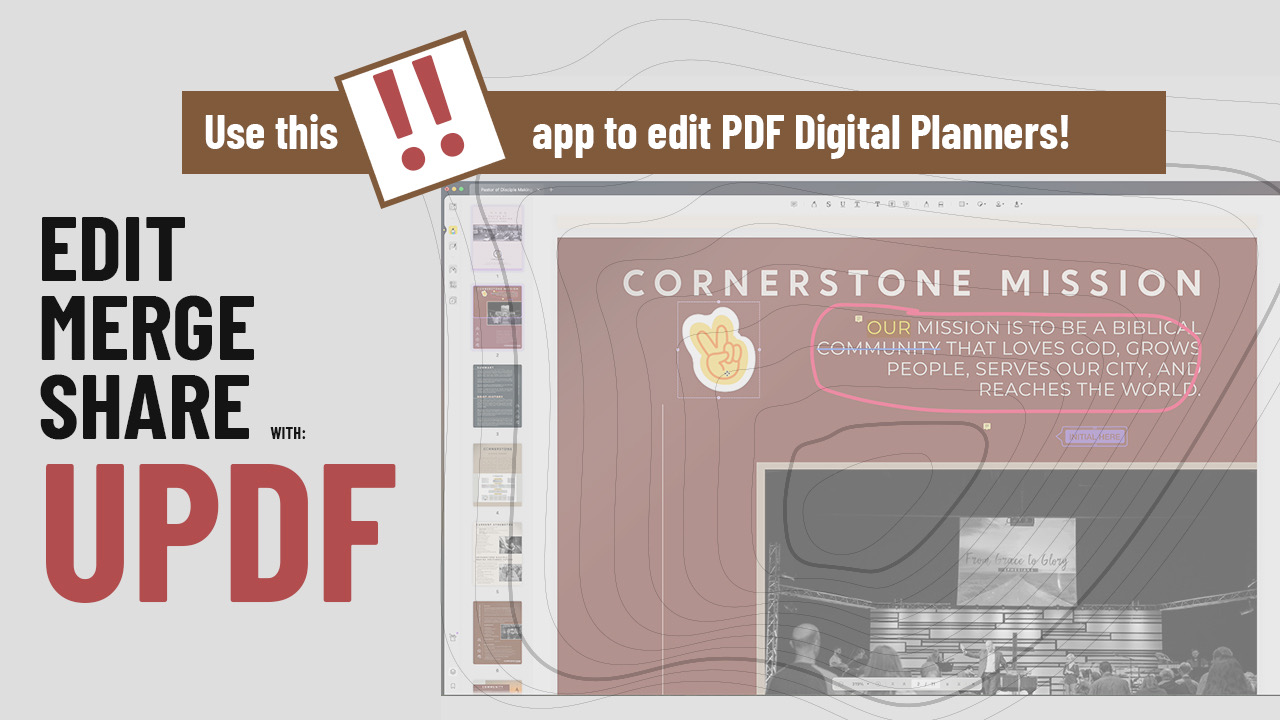No products in the cart.: $0.00
If you want software that allows you to customize, collaborate in, and edit a pdf – check out UPDF, an application designed to make all of these things possible.
If you use a digital planner like Key2Success Planner, this application is a great way to customize or add new PDF’s or pages to your existing planner. Collaboration options allow you to share and note changes you want in a PDF file.
To learn more, check out this video and see how to:
- Merge PDF’s
- Create custom hyperlinks
- Add in new files
- Insert external links
- Markup a document
- Make changes to a PDF
For example, if you order our Decision Journal, you can now ADD this PDF file into your daily planner.
Try All-in-one UPDF Now: https://bit.ly/3zlotXW Get Exclusive 42% Off for UPDF Now: https://bit.ly/3SDjVDn, Full access to UPDF on Mac, Windows, iOS and Android!
Key2Success Planners
Choose the Application that you plan to use for digital planning.
OneNote

Application works across Windows, Android and Apple. Also Web version all available. Great for Desktop, Laptop and Mobile users.
GoodNotes

Application works across Apple devices. Great for iPad, Mac and iPhone users. PDF Annotation App designed for Note-Taking
Noteshelf

Application works across Apple devices. Great for iPad, Mac and iPhone users. PDF Annotation App designed for Note-Taking
Notability

Application works across Apple devices. Great for iPad, Mac and iPhone users. PDF Annotation App designed for Note-Taking
Samsung Notes

Application works across Samsung devices. Great for Samsung Tab and Samsung Galaxy Users. Including Z Fold 3, S6, S7, S8 and S22.
reMarkable

Works with ePaper Devices, like the reMarkable, SuperNote and many more. A PDF Annotation Planner allows users to take digital notes.