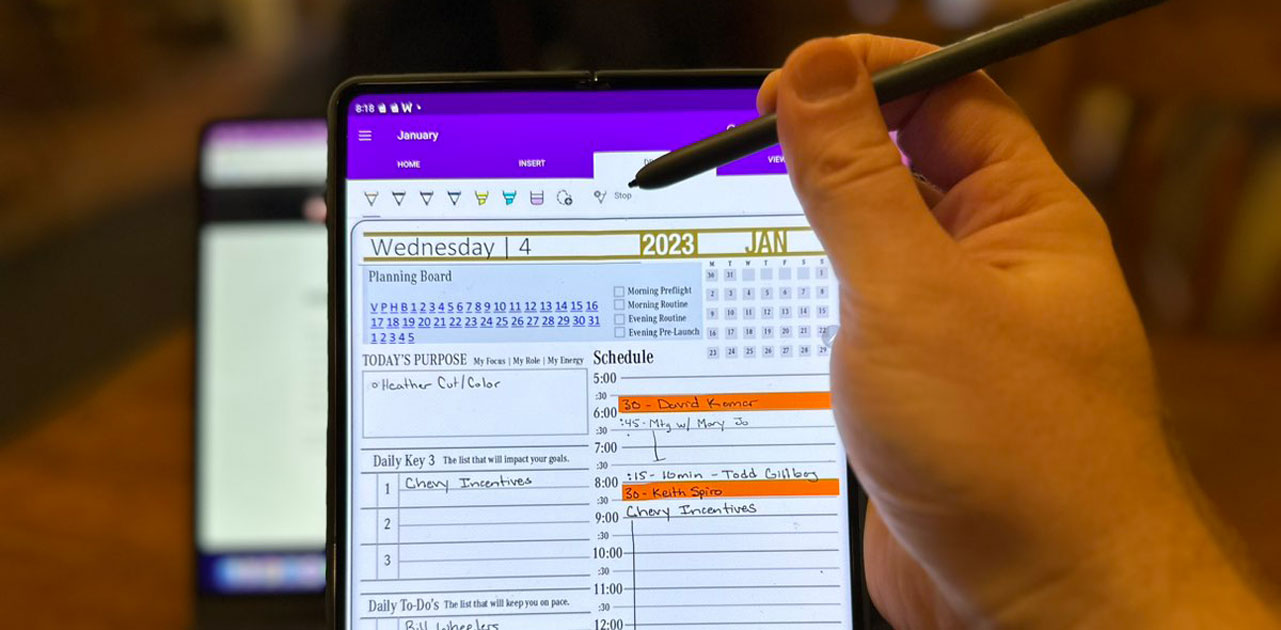No products in the cart.: $0.00
When using OneNote mobile app, are some of your menu options greyed out? Read on to learn how to fix it when your menu options are not clickable on OneNote mobile.
We recently received a message from one of our users on this issue.
I purchased a OneNote trial recently which I am using on an ipad mini 6. The trial has gone well for the first couple of days until today when inexplicably the Home and Insert menus are greyed out and unusable. I have surfed the web for advice and seemingly restarting the app and/or deleting and reinstalling has not resolved the issue. Have you got any further advice?
Our response: This is probably greyed out because you are using the pen. If you switch to text mode, those options should be good to go.
When you are using the pen, there is limited menu options. The options available are related to writing on the iPad using OneNote.
If you want full access to the other menu options you need to change to text mode.
So, to fix it when you can’t click menu options in OneNote, simply switch to TEXT mode.
To exit drawing mode and return to text entry, tap the Text Mode button on the left of the Draw tab, and then tap anywhere on the page to display the on-screen keyboard again.
Looking to get the most out of OneNote? Check out the Key2Success Digital Planner!
Key2Success Planners
Choose the Application that you plan to use for digital planning.
OneNote

Application works across Windows, Android and Apple. Also Web version all available. Great for Desktop, Laptop and Mobile users.
GoodNotes

Application works across Apple devices. Great for iPad, Mac and iPhone users. PDF Annotation App designed for Note-Taking
Noteshelf

Application works across Apple devices. Great for iPad, Mac and iPhone users. PDF Annotation App designed for Note-Taking
Notability

Application works across Apple devices. Great for iPad, Mac and iPhone users. PDF Annotation App designed for Note-Taking
Samsung Notes

Application works across Samsung devices. Great for Samsung Tab and Samsung Galaxy Users. Including Z Fold 3, S6, S7, S8 and S22.
reMarkable

Works with ePaper Devices, like the reMarkable, SuperNote and many more. A PDF Annotation Planner allows users to take digital notes.