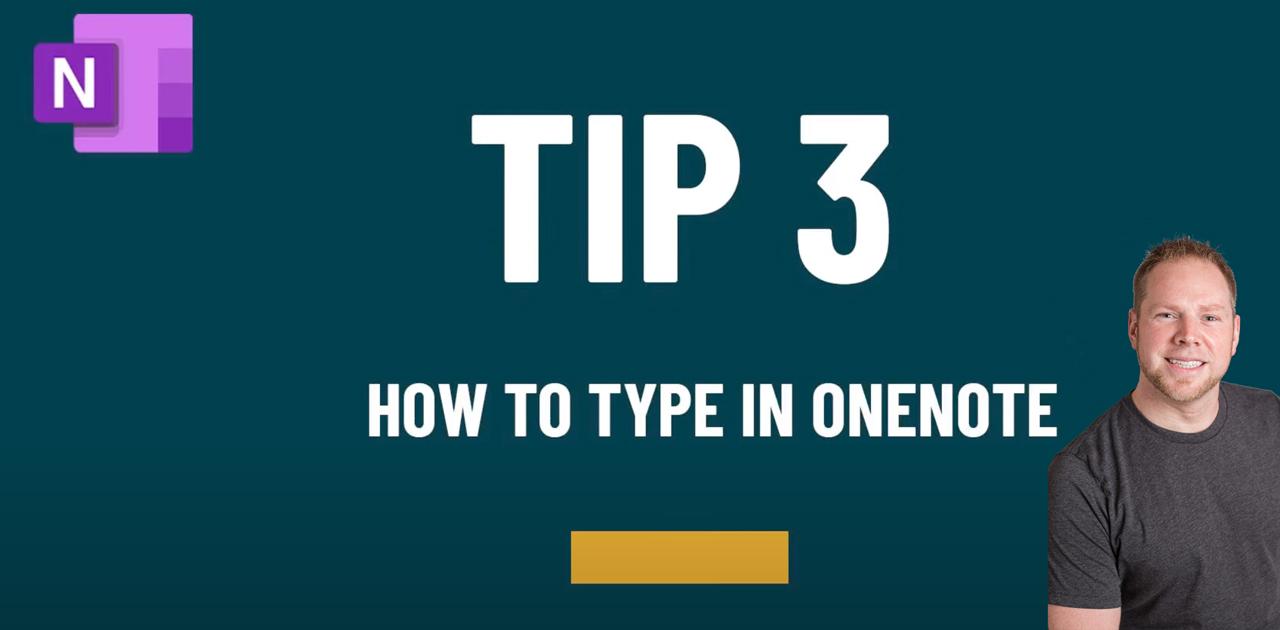By Branden
0 Comments
How to Type in OneNote
ACCOUNT
© 2021 Key2Success | A Boden Company
Digital planning is a great tool to achieve your goals, but sometimes you just don’t like your handwriting. Or, you might have just your phone with you and not be able to write as well on this device. That’s ok! Learning how to type in OneNote is super easy and a great way to keep your plans legible and organized.
OneNote is great because you access your notes across your devices – laptop, desktop, phone, tablet – it syncs across all of them.
We built the Key2Success Planner to allow you to be able to type in your planner. Use Calibri Font, size 11 in the planner to align best to the notebook. Snap to grid make this function even more powerful – check out the video on that specific feature here.