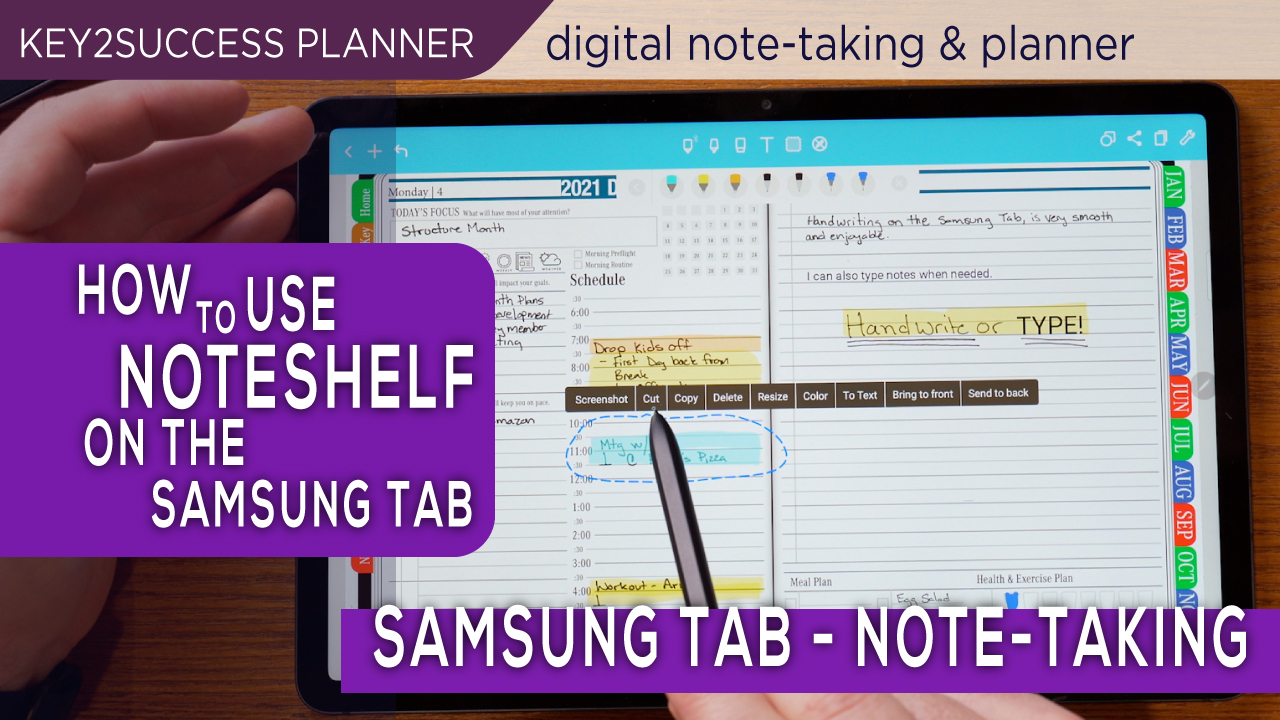By Branden
0 Comments
How to Use Noteshelf on the Samsung Tab
ACCOUNT
© 2021 Key2Success | A Boden Company
A lot of you have asked what I think of the Samsung Tab for notetaking. Today, I’m going to show you how to use the Samsung Tab for notetaking using the app Noteshelf. When digital planning, Noteshelf on the Samsung Tab is a great tool.
My first impression was that this device felt different, but I’m used to Surface Pro and iPad. If I take the device and hold it like I would a notepad, it seems to have more of a notepad feel to it. I started to really love it when I began side-by-side notation. The pen responds at a rate of 9ms, which is really impressive. You can charge the pen on the device.
Noteshelf syncs across Samsung and Android platforms. It will not sync between iPad and Samsung devices.
In this video, we cover:
You can also easily search within Noteshelf. If you want to get into digital planning and note-taking, this is a powerful and fluid application. Watch the video to see how it works! Featured is the Key2Success Digital Planner, which is available in a PDF version suitable for Noteshelf.