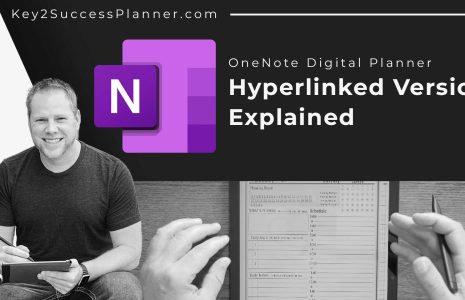An Overview of Microsoft Surface Laptop Studio For Digital Planning and Notetaking
My first impression of Microsoft Surface Laptop Studio is that it has a few shortcomings, but overall is a powerful tool for notetaking and digital planning. I have already decided to upgrade to a more powerful edition, so let’s dive in.
Out of the Box, there is nothing too surprising. The amount of packaging was excessive and it took a while to unbox the product. My advice is Microsoft should take advice from Apple and have the “less is more” approach to packaging.
Handling the device for the first time as I was going through the powering up process, it felt strong and well balanced. I initially wanted this laptop because I wanted to have something that could be more like a computer than a tablet, but yet have the ability to have a great writing surface when on the go. I am not sure if I like the weight of this device for carry. However, compared to carrying a MacBook 13 and an iPad, it’s considerably less gear.
The Studio is meant to have three viewing angles. I totally understand the first position for typing and the last position for taking notes. However, the middle position (even though it feels friendly for browsing media) I am not sure I will use it all too often.
The hinge is probably my only real hang-up. I simply don’t trust it. In all fairness, I felt this way when the Surface Pro 3 was first released. Moving from position to position, I mentally know there is a break and for a second it appears to be hanging by the fiber of the screen backing and the ribbon. Microsoft talked about the ingenuity that went into the design, so I am going to have some blind faith that a year from now I won’t have myself a non-working tablet and heavy keyboard.
With all of that said, the first 24 hours with this device has be uplifting for me. I feel this is a powerhouse for notetakers and digital planners alike. For those that want an all-in-one machine that has some performance for daily tasking and creative processes, it’s great. As someone who is a photographer, digital marketer and videographer, I have decided to upgrade to a more powerful edition. I am going to see if I can move away from having multiple devices when I travel to having just one device.
Last thing I will mention Is the keyboard and screen size feel comfortable.
Digital Planning and NoteTaking on Microsoft Laptop Studio
So let’s talk about notetaking and digital planning with the Microsoft Laptop Studio. (Side note: I am really just not a fan of that name.)
I am happy to see that Microsoft has a place for the stylus and that is rechargeable. I am concerned about losing it, as it’s not as secure as the new Surface Pro 8 and keyboard. Also, it is a little awkward to access. You almost have to leave the laptop case up to get access to it and I have found myself clicking the shortcut bottom on the stylus nearly every time.
The stylus itself is a game-changer for me. Keep in mind that I am coming from a Surface Book 3 and the 2nd or 3rd generation pen. I have always hated writing on glass with these pens. I have used the first slim pen with much of the same experience. When I first heard of the new haptic motor, I was not overly excited, thinking it wouldn’t make much of a difference when writing. Well, may I be the first to tell you that it’s a huge improvement, enough that I don’t think I will look at getting a matte screen cover. I will try to use just the pen and native screen.
Then on top of that, the pen has a side button and a top button with eraser functionality. This really does give you a pencil-like experience. I generally will use the side button as a lasso, so I can easily select type and notes and move it from one space to another.
So when it comes to note taking, it’s only natural for me to recommend OneNote on a Microsoft device, but for real I believe it is the best notetaking application. It is different than most any other notetaking application out there for many reasons.
Top reason is it’s available across all platforms (apple, windows, android and on any online browser) for FREE. The key is to think of it more like a binder than a daily notebook.