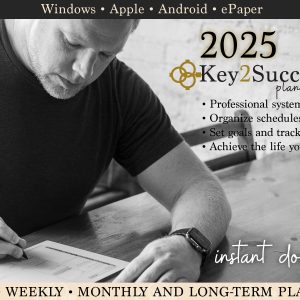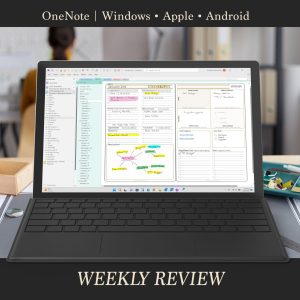OneNote Digital Planners
OneNote’s intuitive interface has attracted a diverse range of users, from students to professionals seeking an organized digital space. Traditionally, navigating OneNote involved clicking on tabs along the side—a system familiar to seasoned users. However, the Key2Success Digital Planner takes this experience to new heights, offering two distinct versions: the Regular Version and the Hyperlinked Version.
Regular Version vs. Hyperlinked Version:
At first glance, the primary difference lies in navigation. The Regular Version adheres to OneNote’s conventional style, relying on side tabs for seamless movement between sections. On the other hand, the Hyperlinked Version introduces a game-changing feature—pre-made hyperlinks. These hyperlinks are strategically placed within the pages, facilitating swift navigation between planner pages.
Understanding OneNote Hyperlinks:
For those unacquainted with OneNote’s navigation or for users simply seeking a more straightforward experience, the Hyperlinked Version is a game-changer. The planner comes equipped with ready-made hyperlinks, eliminating the need for users to manually create links between pages. This feature is designed to simplify the planning process, offering efficiency without compromising the flexibility that OneNote provides. (Learn how to add your own hyperlinks, here.)
Customization Across Both Versions:
It’s important to note that, regardless of the version you choose, OneNote’s inherent flexibility allows users to add their own hyperlinks to any page. This means that even if you opt for the Regular Version, you’re not limited—personalization is always at your fingertips. (Learn how to add your own hyperlinks, here.)
Why Key2Success?
The Key2Success Digital Planner, in both its Regular and Hyperlinked iterations, embodies excellence in digital planning. Its evolution since 2019 has seen it become a trailblazer in the industry, providing users with a comprehensive and seamless planning experience.
Hyperlinked OneNote Planners
NEW IN 2024 - Year at a View
This video explains the OneNote Digital Planner Hyperlinked Version.
- If you have already purchased a OneNote planner and want to UPGRADE to include hyperlinks, click here.
- If you want to see a comparison of planner versions, click here.
2025 OneNote HYPERLINKED Personal Digital Planner
2025 OneNote HYPERLINKED Professional Digital Planner
2025 OneNote HYPERLINKED Business Digital Planner
2025 OneNote HYPERLINKED Executive Digital Planner
2024 OneNote HYPERLINKED Executive Digital Planner
2024 OneNote HYPERLINKED Business Digital Planner
2024 OneNote HYPERLINKED Professional Digital Planner
Why OneNote for Digital Planning?
OneNote is highly regarded for digital planning due to several key features that make it a versatile and effective tool for organizing tasks, notes, and other elements of planning. Here are some reasons why OneNote is considered good for digital planning:
Flexibility and Versatility:
- OneNote provides a flexible and open canvas for users to create digital notebooks, allowing for a wide range of planning styles and structures.
- Users can customize the layout, create sections and pages, and insert various types of content, including text, images, links, and attachments.
Cross-Platform Accessibility:
- OneNote is available across multiple platforms, including Windows, macOS, iOS, Android, and web browsers. This makes it easy for users to access their digital planners on different devices, ensuring a seamless planning experience.
Integration with Microsoft Office Suite:
- OneNote integrates seamlessly with other Microsoft Office applications, such as Word, Excel, and Outlook. This integration allows for efficient sharing of information and easy import/export of data.
Ink and Drawing Tools:
- For users who prefer handwriting or sketching, OneNote offers robust ink and drawing tools. This is especially valuable for creating visual planners, diagrams, or handwritten notes within the digital environment.
Search and Organization:
- OneNote includes powerful search capabilities, making it easy to find specific notes, tasks, or information within a digital planner.
- The organization features, including notebooks, sections, and pages, provide a structured framework for arranging and categorizing content.
Collaboration and Sharing:
- OneNote allows for real-time collaboration, enabling multiple users to work on a digital planner simultaneously. This is beneficial for team planning or collaborative projects.
- Planners can be easily shared with others, either as view-only or editable documents, fostering collaboration and communication.
Tagging and Categorization:
- Users can apply tags to content within OneNote, providing a quick way to categorize and prioritize tasks or information. This enhances organization and makes it easier to identify key elements within the planner.
Cloud Syncing:
- OneNote automatically syncs data to the cloud (if using a Microsoft account), ensuring that your digital planner is always up-to-date across all your devices. This is particularly useful for users who work on different devices throughout the day.
Ease of Hyperlinking:
- OneNote makes it easy to create hyperlinks within the planner, allowing for quick navigation between pages or external websites. This is useful for creating a well-connected and accessible digital planning environment.
Overall, the combination of flexibility, accessibility, collaboration features, and integration with other tools makes OneNote a powerful choice for digital planning across various personal and professional contexts.
Key2Success Planners
Choose the Application that you plan to use for digital planning.
OneNote

Application works across Windows, Android and Apple. Also Web version all available. Great for Desktop, Laptop and Mobile users.
GoodNotes

Application works across Apple devices. Great for iPad, Mac and iPhone users. PDF Annotation App designed for Note-Taking
Noteshelf

Application works across Apple devices. Great for iPad, Mac and iPhone users. PDF Annotation App designed for Note-Taking
Notability

Application works across Apple devices. Great for iPad, Mac and iPhone users. PDF Annotation App designed for Note-Taking
Samsung Notes

Application works across Samsung devices. Great for Samsung Tab and Samsung Galaxy Users. Including Z Fold 3, S6, S7, S8 and S22.
reMarkable

Works with ePaper Devices, like the reMarkable, SuperNote and many more. A PDF Annotation Planner allows users to take digital notes.