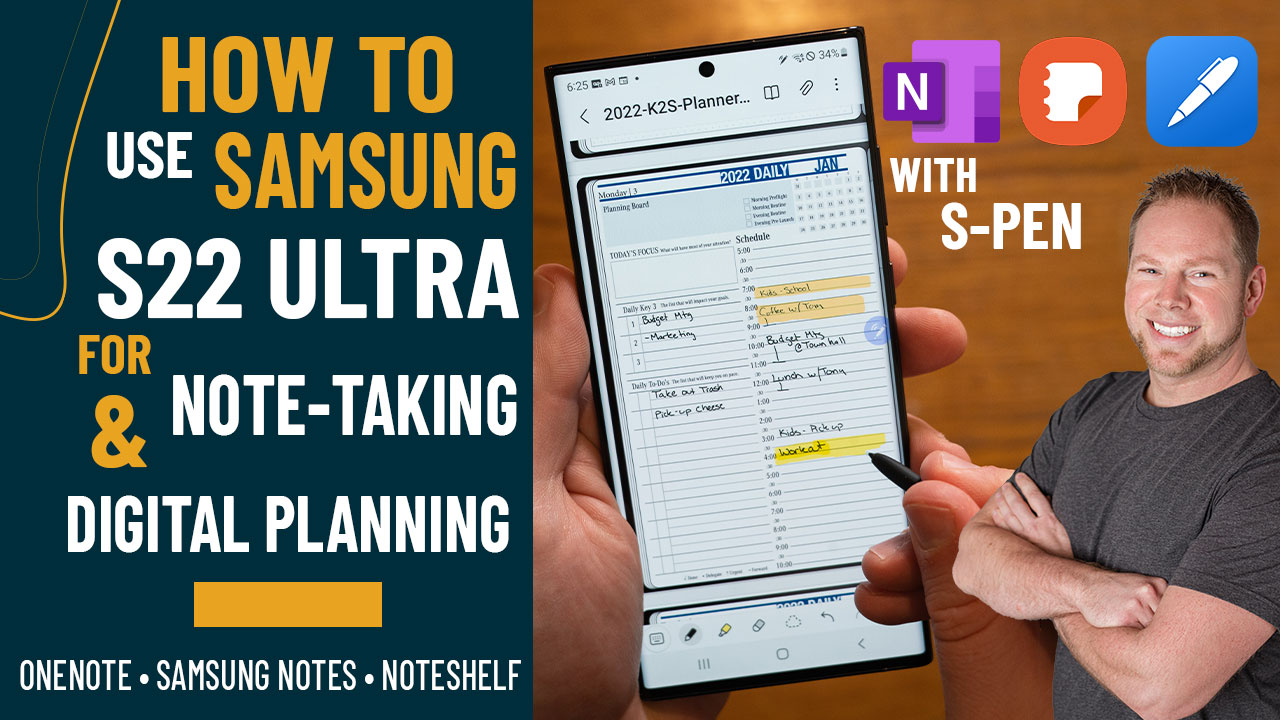No products in the cart.: $0.00
The newest addition to the Samsung lineup is here, with the Samsung Galaxy S22. Check out the video as we explore the Samsung S22 for productivity and digital planning.
Apps to Use for Digital Planning on the Samsung S22
OneNote is a powerful free application that allows you to sync across multiple platforms: Samsung Note, Windows and Apple computers, etc. I generally use my phone for reading my notes or jotting down quick notes, and OneNote is great for on-the-go note-taking. It’s easy to add, move, and highlight text on-the-go. You can also type notes.
NoteShelf is a PDF Annotation app. Hyperlinks are a powerful tool in this application (and most PDF annotation apps) and allow for easy navigation. In the Key2Success Planner, start with the Key Page and from there you can navigate throughout the planner, for example. Also easily “pinch and zoom.” Organize using multiple books and pages.
Samsung Notes allows for the functionality of NoteShelf, including hyperlinks, highlighting, typing, writing, navigation, etc. (Pro Tip: There is awesome functionality and collaboration with SamsungTab8. We’ll unpack that new device coming up soon!) The little things make Samsung Notes stand out, including the eraser options, ability to insert images and voice recordings, and ease of creating text boxes to type in the planner. Write-to-type is also a huge feature. If you write in the Samsung Note, it can convert to text.
Bottom line: If you are only using Samsung devices, Samsung Notes is the way to go. If you want to have your notes sync everywhere, OneNote is the best option.
Productivity Tips for Samsung S22:
Split screen – I use this feature to have my email and my planner open at the same time. This allows me to easily review emails and make notes based on my email, for example. Also great for Bible studies – can have a Bible app open while you take notes in a different app like OneNote.
Groups – Select “add app pair to edge panel” and this allows you to easily organize your applications for use
Fast processor – This Samsung phone boasts the highest processor ever by Samsung.
Previous to this device, the Samsung ZFold3 allowed me to take notes on my phone using my stylus. Using these two devices side-by-side, my first impression is that the Samsung S22 is easier to slip in and out of my pocket.
My first impression advice: If the Samsung device is to simply help you check off boxes in your planner or on to-do lists, then the Samsung S22 is for you. If you take more notes during the day on your phone, then you may want the bigger screen of the ZFold3. Check back soon as I’ll do a full comparison review once I’ve had a chance to explore both devices in my day-to-day life!