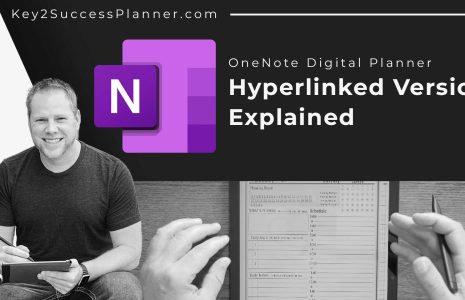A SWOT analysis helps you determine your Strengths, Weaknesses, Opportunities, and Threats. The Key2Success SWOT is a tile (like a sticker) that you can use with any planning system. If you want to start using a SWOT analysis on your mobile tablets or computers – either in annotation apps or in OneNote, watch the video to learn how to download, install, and utilize our SWOT analysis.
A SWOT can help you make informed decisions and take the information floating around in your brain and assemble it in a way that makes sense. (If you want to take it a step further, learn about our Decision Journal, which is something that’s going to help you move forward with your big ideas and plans and help you navigate those the decisions.) By writing your thoughts down in a SWOT, you can decompress, clear your mind, and move forward intentionally.
A SWOT consists of four quadrants: Strengths, Weaknesses, Opportunities, and Threats. Essentially, you’re looking at a decision and saying, “If we do this, what strengths does it present, what weaknesses does it have?” Generally, these are internal, so these are going to be strengths and weaknesses inside the organization.
Externally speaking, if we do this, what does it mean for opportunities? What could this do for us as an organization? What threats could this impose on the organization?
A SWOT analysis is a great way to achieve clarity and provide explanation for a decision.
Key2Success Planners
Choose the Application that you plan to use for digital planning.
OneNote

Application works across Windows, Android and Apple. Also Web version all available. Great for Desktop, Laptop and Mobile users.
GoodNotes

Application works across Apple devices. Great for iPad, Mac and iPhone users. PDF Annotation App designed for Note-Taking
Noteshelf

Application works across Apple devices. Great for iPad, Mac and iPhone users. PDF Annotation App designed for Note-Taking
Notability

Application works across Apple devices. Great for iPad, Mac and iPhone users. PDF Annotation App designed for Note-Taking
Samsung Notes

Application works across Samsung devices. Great for Samsung Tab and Samsung Galaxy Users. Including Z Fold 3, S6, S7, S8 and S22.
reMarkable

Works with ePaper Devices, like the reMarkable, SuperNote and many more. A PDF Annotation Planner allows users to take digital notes.