A Digital Planner for PC
There are several reasons why you might want a digital planner for PC. We hear a lot about tablets when it comes to digital planning, but using a digital planner for PC (or one that can sync with a PC) is sometimes required or desired.
Here are some reasons a digital planner for PC can be a good tool:
Organization and Efficiency: Digital planners allow you to keep all your tasks, appointments, notes, and other important information in one place. They offer features such as categorization, search functions, and reminders to help you stay organized and manage your time more efficiently.
Flexibility and Customization: Digital planners often provide a high level of customization, allowing you to tailor them to your specific needs and preferences. You can choose from various templates, layouts, and design options to create a planner that works best for you.
Accessibility: With a digital planner on your PC, you can access your schedule and information from anywhere with an internet connection. Many digital planners also offer synchronization across devices, so you can easily switch between your PC, smartphone, tablet, and other devices.
Environmentally Friendly: Using a digital planner reduces the need for paper and other physical resources, making it a more environmentally friendly option. It also eliminates the clutter associated with traditional paper planners.
Integration with Other Tools: Digital planners can often be integrated with other productivity tools and software, such as email clients, task managers, and calendar apps. This integration allows for seamless workflow management and communication.
Collaboration: Some digital planners offer collaboration features that allow you to share your schedule and tasks with others, making it easier to coordinate plans and work together on projects.
Using a digital planner on your PC can help you streamline your planning and organization process, increase productivity, and improve your overall efficiency in managing your tasks and schedule. Now that you know that you want a digital planner for PC, what options are available? Read on to find out…
Visit the OneNote Planner Shop
Visit the GoodNotes Planner Shop
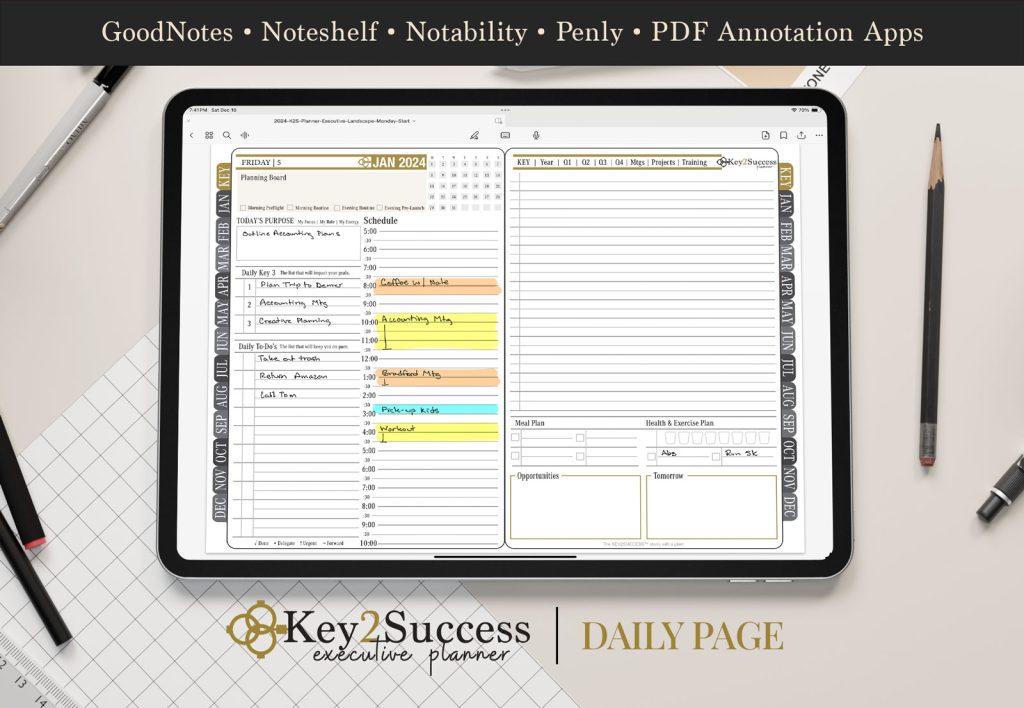
5 Things to Know about Digital Planning for PC vs Tablet
Input Method and Interaction:
- PC: On a PC, you typically interact with your digital planner using a keyboard and mouse. This input method offers precision and efficiency, especially for typing and navigating through menus and options.
- Tablet: With a tablet, you have the option to use touch input, stylus, or a combination of both. This provides a more tactile and natural writing experience, similar to traditional pen and paper.
Portability and Mobility:
- PC: While laptops are portable, they are generally less convenient to carry around compared to tablets due to their size and weight. However, modern ultrabooks and 2-in-1 convertible PCs offer a more compact form factor, blurring the line between PCs and tablets in terms of portability.
- Tablet: Tablets are inherently more portable and lightweight, making them ideal for on-the-go use. They’re easy to carry in a bag or backpack, allowing you to access your digital planner anywhere, anytime.
Display Size and Real Estate:
- PC: PCs typically offer larger displays compared to tablets, providing more screen real estate for viewing and editing your digital planner. This can be advantageous for users who prefer a spacious workspace or need to multitask.
- Tablet: Tablets generally have smaller displays, which may limit the amount of content visible on the screen at once. However, some users find the more compact size of tablets to be more comfortable for focused tasks like digital planning.
Hardware Requirements and Performance:
- PC: PCs often have more powerful hardware configurations compared to tablets, especially in terms of processor performance, memory, and storage capacity. This allows for smoother performance, faster multitasking, and the ability to run resource-intensive applications.
- Tablet: While tablets may not match the performance of high-end PCs, they are capable of running most digital planning apps smoothly. However, resource-intensive tasks like editing large documents or using complex design tools may be more challenging on tablets with lower-end hardware.
Versatility and Flexibility:
- PC: PCs offer greater versatility and flexibility in terms of software compatibility and multitasking capabilities. You can easily switch between different applications, run multiple instances of your digital planner, and integrate it with other productivity tools.
- Tablet: Tablets are more specialized devices, primarily designed for content consumption, note-taking, and light productivity tasks. While they may not offer the same level of versatility as PCs, they excel in providing a portable and intuitive platform for digital planning and creative work.
Visit the OneNote Planner Shop
Visit the GoodNotes Planner Shop
Two Applications We Recommend for Digital Planner for PC
There are two main applications we recommend when you are ready to find a digital planner for PC.
OneNote: Microsoft OneNote is a versatile note-taking application that offers robust features for digital planning. It provides customizable templates, handwriting and drawing tools, audio recording, and seamless integration with other Microsoft Office apps.
GoodNotes: While primarily designed for iOS and macOS, GoodNotes also offers a desktop version for Mac computers. It provides a natural handwriting experience, customizable templates, organization features, and the ability to import PDFs for annotation and planning.
Choosing between GoodNotes and OneNote depends on your specific needs, preferences, and how you plan to use the application for digital planning.
Platform Compatibility: GoodNotes is primarily designed for iOS and macOS, with a desktop version available for Mac computers. On the other hand, OneNote is available on a wider range of platforms, including Windows, macOS, iOS, Android, and web browsers. If you need cross-platform compatibility, OneNote might be the better choice.
User Interface and Experience: Both GoodNotes and OneNote offer intuitive user interfaces, but they have different design philosophies. GoodNotes provides a more focused experience, with a primary focus on note-taking and annotation. OneNote offers a broader range of features, including note-taking, drawing, audio recording, and collaboration tools. Consider which interface aligns better with your preferences and workflow.
Handwriting and Drawing Tools: Both GoodNotes and OneNote offer handwriting and drawing tools, but they may have different levels of precision and responsiveness. If you prioritize natural handwriting and drawing experience, you may want to test out both applications to see which one feels more comfortable and responsive for your needs.
- Integration with Other Apps and Services: OneNote integrates seamlessly with other Microsoft Office apps, such as Outlook, Word, and Excel. It also offers integration with third-party services like Microsoft Teams and SharePoint.
If you’re planning to collaborate using your digital planner for PC, then we recommend OneNote.
Visit the OneNote Planner Shop
Visit the GoodNotes Planner Shop
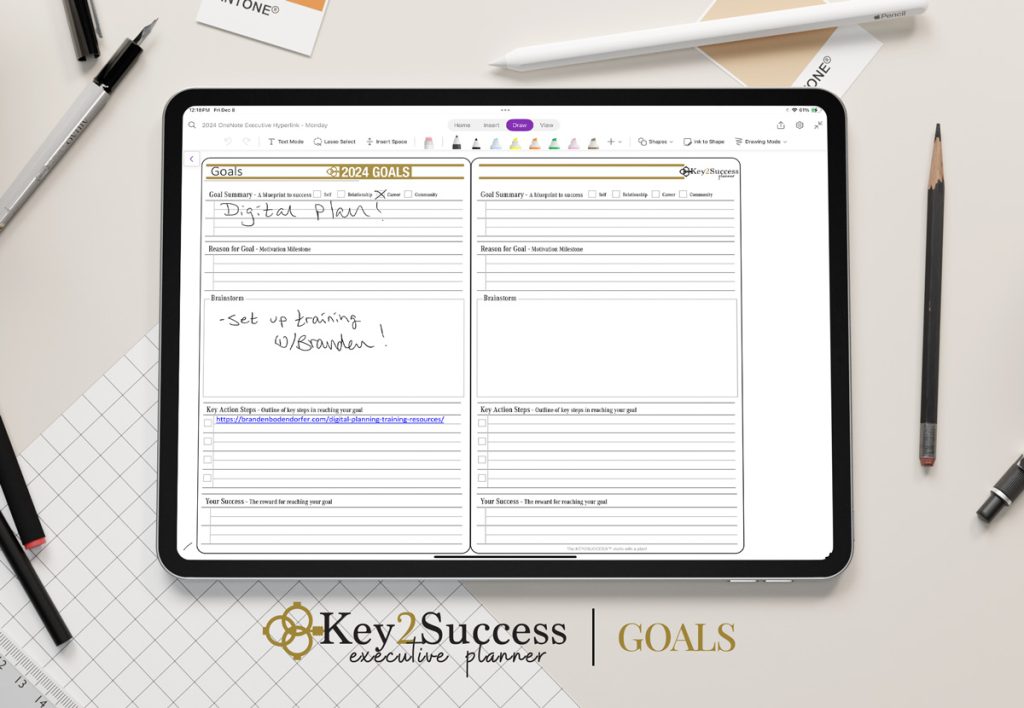
The Best Digital Planner for PC
The best digital planner for PC, in our humble opinion? Key2Success Planner designed for OneNote.
Visit the OneNote Planner Shop
Visit the GoodNotes Planner Shop







