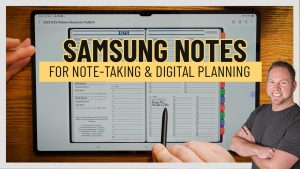Samsung Tab a Powerful Tool for Digital Note-Taking Using OneNote
The Samsung Galaxy Tab is a great tool for digital planning and digital note-taking. Handwriting notes that are electronically stored and synced across devices help improve efficiency and facilitate collaboration. For those in a sales and marketing role, digital note-taking is especially valuable.
In this video, learn how to use the Samsung Tab for digital note taking and daily planning. We showcase the tools in OneNote, like Pen, Type, Lasso, Spilt Screen, Easer, Copy/Paste, Search, Highlight.
Handwriting notes has other benefits. When you write something, you are more likely to remember it. When using a tablet versus a laptop to take notes during a meeting, the customer also has a more engaging experience.
The structure of OneNote is different in the Samsung Tab, but the features are the same. Learn how to:
- See recent pages that you’ve used
- Transfer (copy/paste) notes from one page to another
- Change your pen color and thickness
- Type
- Erase text and erase highlights
- Set up new pages
- Search for your handwritten notes
- Add a photo, link, audio clip, or attachment
- Side by side note-taking
Digital planning and note-taking also provides a platform to use a daily digital planner. Our Key2Success Planning System helps organize your digital notes and digital planning.
RELATED: