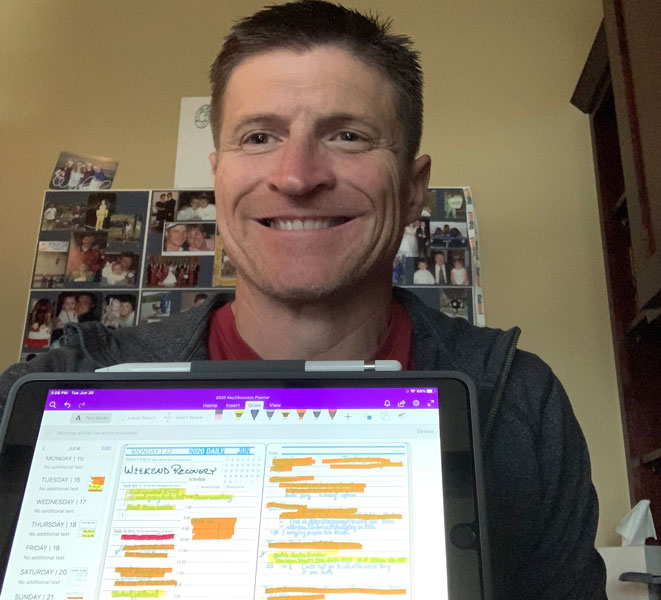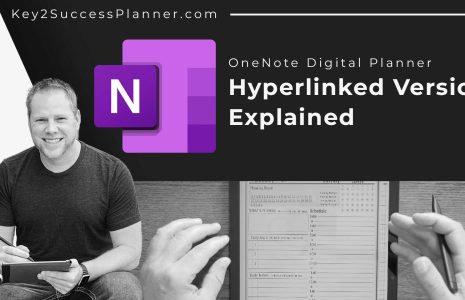PLANNER POWER SERIES: Mike Lucas
Check out our new series, designed to feature the incredible people that use the Key2Success Planner! In this second feature, meet Mike Lucas, a sales representative for dental/medical devices. Learn why he has enjoyed the Key2Success Planner and recommends it to others.
Who: Mike Lucas, Sales Representative
Device Used: OneNote on iPad Pro and iPhone
Mike has been using the Key2Success Planner for about four weeks, and says he already feels more comfortable and experienced with this planner because “the instructional videos have guided me how to use and which organizer format would be most advantageous for me.”
His primary device is his iPad Pro (10.5), and he also has the planner synced to his iPhone and uses it there quite a bit for note taking and reference.
“The feature that initially drew me to the K2S planner was how the design closely mimicked the design of traditional paper planners I’ve used in the past,” he said. “That was important because I could start using immediately while integrating other digital features offered as I learned them through the tutorials.”
Mike also appreciates the ability to add notes pages very easily, and the ability to handwrite in his digital planner.
“Some days my notes section is pretty bare while other days I need multiple sections,” he said. “Being able to input information with my handwriting is critical for me personally for a couple reasons:
1. When talking to customers, when they see me handwriting notes they feel I am paying attention to them as opposed to using a keyboard (on my phone) they may think I am answering a text and not engaged.
2. When I hand write my notes I am much more likely to write them as I speak compared to my typed notes where spelling and grammatical errors drive me crazy and distract me from my thoughts.
Being able to have the planner with me at all times without carrying an additional item simply allows me to use it more.”
So far, Mike is really enjoying the ability to move templates (meeting, projects, etc.).
“It allows me to have my notes wherever they are most accessible without being in the way or scrolling to search for them,” he said.
Having used many planners, both paper and digital in the past, he enjoys the Key2Success Planner’s flexibility.
“I know it sounds cliché but my brain works in a reactionary way as opposed to proactive/foresight way, so in order to stay a step ahead I need to be able to formulate my thoughts and record them however it feels comfortable at the time,” he explained. “For example, I may get planning success if I use Notes (a non-structured template) one week and Projects (a more structured template) the next week. That is the reason I have jumped from planner to planner in the past, because those options are not available or as accessible.”
A digital planner helps Mike keep everything together on one device and keeps his desk cleaner. He especially enjoys the tutorials provided by the Key2Success Planning team.
“The tutorials are fantastic. They are directed in a way that a ‘poor planner’ like me can get comfortable with the systems and not feel like this product is for the super organized,” he said. “The continued drive to improve and change some elements without sacrificing the core function of the planner really keeps me engaged in using this system instead of searching for something that better fits me.”