No products in the cart.: $0.00
OneNote Digital Planner Hyperlinks
The Key2Success Planner is available in OneNote. OneNote navigation is different than in PDF annotation apps. In OneNote, there is the capability of creating hyperlinks, however each device formats these differently. This is why we do not pre-hyperlink the OneNote Key2Success Digital Planner. It causes way more issues that solves problems, and we’re all about solving problems! 🙂
However, if you want your planner hyperlinked, there is a way to do so. Learn more here.
Also, there is a guide from Microsoft: HERE and HERE.
2023 Update: Technology updates are awesome! We now have a version of our OneNote Digital Planner that is pre-hyperlinked. Learn more here.
Tags: OneNote




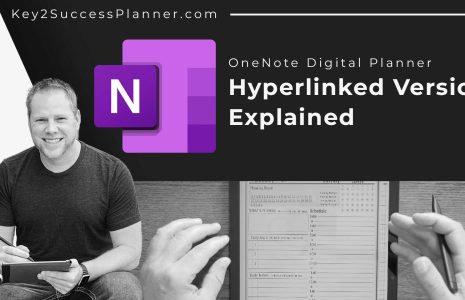



Not sure if I agree with your statement specially since you update your page now, as this is not what was stated on the 2022 product site. In essence reason why I buy a planner is because I don’t want to do this myself, including hot linking from monthly page to a specific day if I want to add more detail there. As with a full year, quarter etc there are quite a few pages to navigate through.