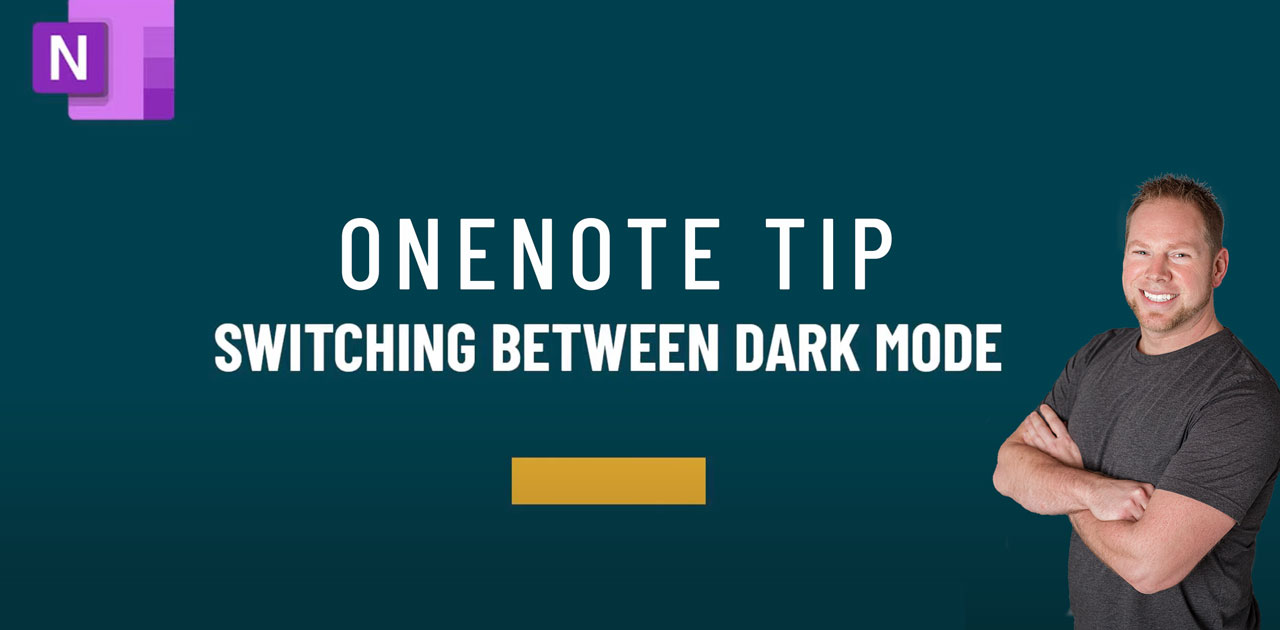By Branden
0 Comments
How to Fix It When You Can’t See Your Text in OneNote
ACCOUNT
© 2021 Key2Success | A Boden Company
If you’re writing on your planner in OneNote and switch devices and can no longer see what you wrote, don’t panic! Here’s how to fix it when you can’t see your text in OneNote… It’s because you have dark mode enabled on one of your devices. OneNote allows you to switch to dark mode.
If you write notes in your planner using a white pen, when you switch to a different device that ink might appear faint or even be invisible. To see those notes, you’ll need to switch your device to Dark Mode.
Go to View and Switch Background (see video). If you don’t see this option, you don’t have dark mode enabled on your devices. You’ll need to go to device settings to enable this.
Dark Mode is great. In future versions of our planner, we are exploring ways to make the most of dark mode.