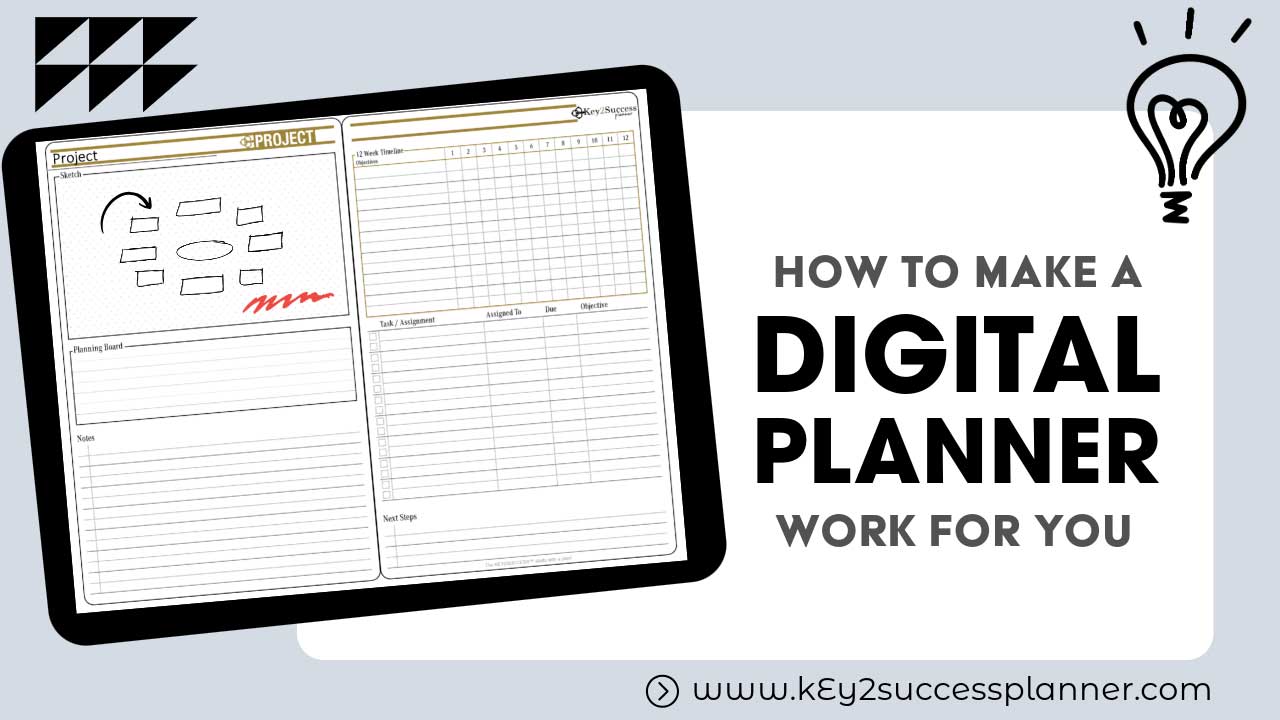How to Make a Digital Planner
Wondering how to make a digital planner work for you? We hear from a lot of people wondering how to make a digital planner from scratch. In truth, it’s easier to make a digital planner that works for you by utilizing something that already exists. The reason? It’s harder to make a digital planner than you might think and using something already tried and proven helps you stick with digital planning.
In this blog, we cover:
- What is a digital planner?
- How do I make a digital planner?
- Should I sell a digital planner?
- What digital planning apps are best?
- How to make a digital planner work for you.
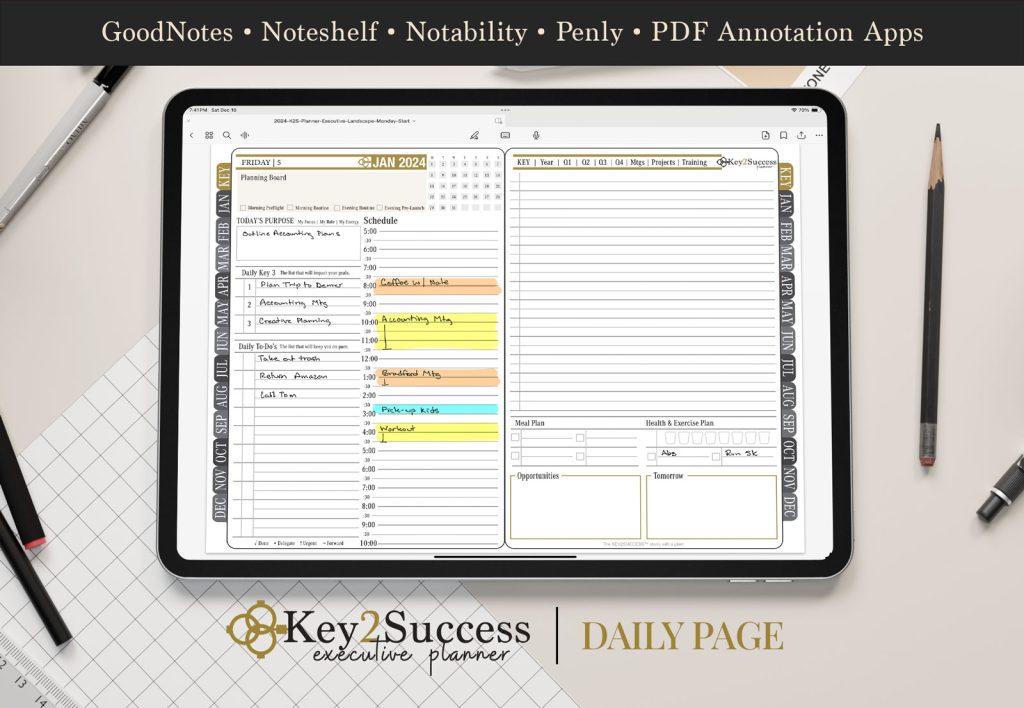
What is a Digital Planner?
A digital planner is a type of organizational tool that utilizes digital platforms and devices, such as tablets, smartphones, and computers, to help individuals manage their schedules, tasks, and goals. We like to think of it as a paper planner in a digital ecosystem.
Visit the OneNote Planner Shop
Visit the PDF/Goodnotes/Etc Planner Shop
How to Make Your Own Digital Planner
Before we share how to make a digital planner, first consider whether it makes sense to make a digital planner or utilize something that already exists. Speaking from experience, learning how to make a digital planner is a lot more time-consuming and technology-driven than many beginners realize.
Some people want to make a digital planner to then sell it, which involves many other considerations (see below).
Before deciding whether to buy a digital planner or make your own, consider asking yourself the following questions:
What are my primary needs and goals for a planner?
- Identify what you need a planner for (e.g., daily scheduling, goal setting, habit tracking, project management) to ensure the planner meets all your requirements.
How comfortable am I with technology?
- Assess your proficiency with digital tools and whether you prefer a pre-made solution or are comfortable creating and customizing your own digital planner.
What device(s) will I use for my digital planner?
- Consider which devices you use most often (e.g., tablet, smartphone, computer) and ensure the planner you choose is compatible with them.
Do I need a highly customizable planner?
- Determine if you want a planner that you can tailor extensively to your preferences or if a pre-made, structured planner will suffice.
What is my budget?
- Compare the cost of buying a digital planner versus the potential cost of apps or software needed to create and maintain your own.
How much time can I dedicate to setting up and maintaining the planner?
- Reflect on whether you have the time to design and set up your own planner or if you prefer the convenience of a ready-made one.
What features are most important to me?
- List essential features like cloud syncing, task management, habit tracking, goal setting, etc., and check if the planner (either bought or DIY) includes them.
How important is aesthetics and design to me?
- Consider if you value the visual appeal and design of your planner and if you have the skills or desire to create a visually pleasing layout yourself.
Do I need integration with other tools and apps?
- Think about whether you need your planner to integrate with other apps and tools you use, such as email, task managers, and calendars.
Am I looking for a long-term solution or something flexible that I can change frequently?
- Decide if you want a stable, long-term planner or if you prefer the flexibility to frequently update and modify your planner’s format and content.
How do I handle data security and privacy?
- Consider how the planner handles data security and privacy, especially if you plan to store sensitive information.
Do I prefer a digital planner with templates or one that I can build from scratch?
- Determine if you want the structure and convenience of pre-made templates or the freedom to build a planner entirely from scratch.
Answering these questions will help clarify your needs and preferences, guiding you towards the best decision for your digital planning approach.
Visit the OneNote Planner Shop
Visit the PDF/Goodnotes/Etc Planner Shop
Selling Digital Planners
There are tons of digital planners on the market. Some creators want to make a digital planner and then sell it, thinking it will be a lot of income or a steady side-gig.
Before selling any digital planner you create, it’s important to ask yourself the following questions to ensure you are well-prepared and your product is market-ready:
Who is my target audience?
- Identify the demographics and specific needs of the people you want to reach with your digital planner.
What unique value does my planner offer?
- Determine what sets your planner apart from existing options on the market. Consider unique features, design, usability, or specific niches you are targeting.
How will I price my digital planner?
- Research the market to find out what similar planners are selling for and decide on a competitive yet profitable price point.
What platform will I use to sell my planner?
- Choose the best platforms for selling your digital planner, such as Etsy, your own website, Shopify, or other digital marketplaces.
Do I have a marketing strategy?
- Develop a marketing plan to promote your planner. Consider using social media, email marketing, content marketing, and paid advertisements.
How will I handle customer service and support?
- Plan how you will provide customer service, handle inquiries, and address issues that buyers may encounter with your product.
What is my branding strategy?
- Think about your brand identity, including logo, color scheme, and overall aesthetic, to create a cohesive and appealing brand for your digital planner.
Do I need any legal protections or disclaimers?
- Consider if you need to include any legal disclaimers, copyright notices, or terms of service to protect your intellectual property and inform your customers.
Have I tested my planner for usability and functionality?
- Ensure that your planner has been thoroughly tested for usability and functionality across different devices and platforms.
How will I collect and respond to customer feedback?
- Plan how you will gather feedback from customers to improve your product and make necessary updates.
What file formats will I offer?
- Decide which file formats (e.g., PDF, interactive PDF, GoodNotes files) you will provide to meet the needs of different users.
Do I have a plan for creating additional content or updates?
- Consider whether you will offer updates, additional content, or supplementary products to keep your customers engaged and encourage repeat purchases.
What are my goals for sales and growth?
- Set clear, achievable goals for how many planners you aim to sell and how you plan to scale your business over time.
How will I track sales and manage finances?
- Plan how you will track sales, manage finances, and handle taxes to ensure your business operations run smoothly.
Do I have a backup plan if things don’t go as expected?
- Prepare for potential challenges and have contingency plans in place to address any issues that arise.
Asking these questions will help you create a well-rounded strategy for launching, marketing, and selling your digital planner successfully.
What Digital Planning Apps are best
Our favorite digital planning app is OneNote. However, there are a lot of other great ones out there. We recommend reading this guide to learn more.
Visit the OneNote Planner Shop
Visit the PDF/Goodnotes/Etc Planner Shop
How to Make a Digital Planner Work for You
The Key2Success Digital Planner is a popular option with many features designed to enhance productivity. Here are 10 tips to help make the most out of any digital planner, including the Key2Success Digital Planner:
Set Clear Goals:
- Begin by defining your short-term and long-term goals. Use the goal-setting features in your planner to break these down into manageable tasks and milestones.
Customize Your Layout:
- Take advantage of customizable features to tailor the planner to your needs. Adjust layouts, add sections, and modify templates to suit your workflow. Tiles are a great way to do this!
Regularly Update and Review:
- Make it a habit to update your planner daily. Review your tasks, appointments, and goals regularly to stay on track and make adjustments as needed.
Utilize Digital Features:
- Leverage digital functionalities like hyperlinks, searchable text, and cross-device syncing. This enhances navigation and ensures you can access your planner anytime, anywhere.
Incorporate Reminders and Alerts:
- Set reminders and alerts for important tasks and deadlines. This helps you stay on top of your responsibilities and ensures you don’t miss anything crucial.
Track Your Habits and Progress:
- Use habit-tracking features to monitor your daily routines and progress towards your goals. This can help you build and maintain positive habits.
Integrate with Other Tools:
- Sync your digital planner with other productivity tools and apps you use, such as email, calendars, and task managers, to create a seamless workflow.
Personalize Your Planner:
- Add personal touches like photos, motivational quotes, and color coding to make the planner more engaging and inspiring for you.
Review and Reflect:
- Set aside time each week or month to review your progress. Reflect on what’s working, what’s not, and adjust your plans accordingly.
Stay Flexible:
- Life can be unpredictable, so stay flexible with your planning. Be prepared to adjust your schedule and tasks as needed without feeling discouraged.
By implementing these tips, you can effectively utilize your Key2Success Digital Planner to enhance your productivity, stay organized, and achieve your goals. Reach out to our team if you have questions!
Visit the OneNote Planner Shop
Visit the PDF/Goodnotes/Etc Planner Shop