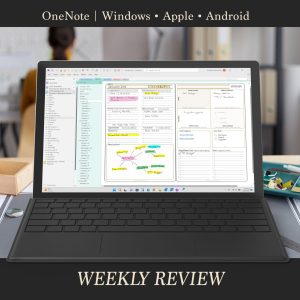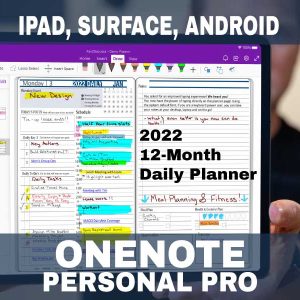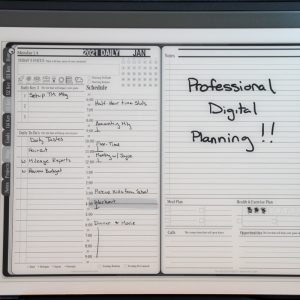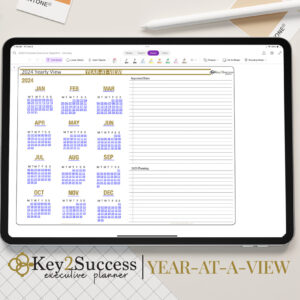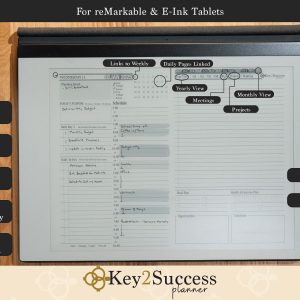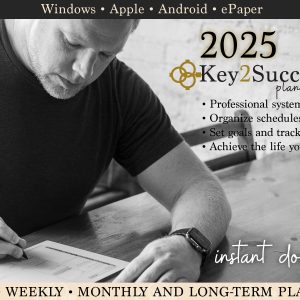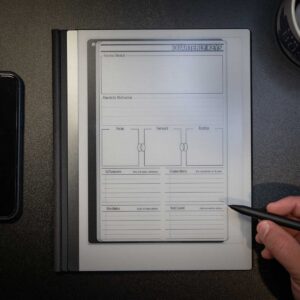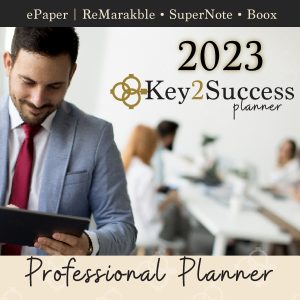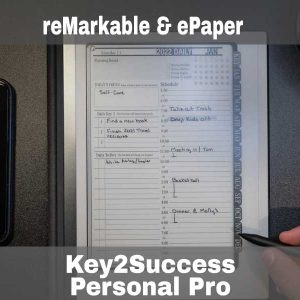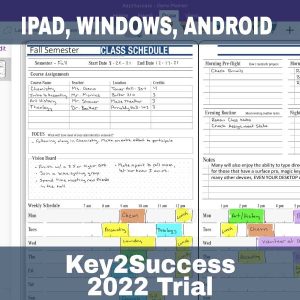Making the Switch from a Paper Planner to a Digital Planner
Switching from paper planning to digital planning can be a struggle for some users. Key2Success Planner users come from all backgrounds, including Franklin Covey users, Michael Hyatt users, and Erin Condren users. Some people are just starting their planning journey and are completely new to planning. For these people, digital planning seems to come more naturally. Those transitioning from a paper planner express more difficulty switching and sticking with digital. Fortunately, once the switch has been made and a comfort level achieved, those who switched tell us that it’d be hard to go back to paper. Keep that in mind if you are struggling to switch from paper planning to digital planning!
Here are some more tips to help you stick with it!
- Find a case, pencil, and bag that works for your device and daily needs. If you have a way to carry around your device comfortably and stylishly, you’re more likely to adapt it as part of your lifestyle. Grabbing your bag on the way out the door might already be a part of your routine. By having a carrying mechanism that has the storage and accessibility you need means that you will be less likely to forget your planner. If you have a pencil that you are comfortable with, that will make your daily planning that much easier. If you have an iPad, check out our recommended accessories here.
- Join a community of digital planners! One of the great things about the Key2Success Planner is the community surrounding it! With thousands of users worldwide, there are many people to connect with that have been using the planner for some time and to great success. We feature success stories of people who have switched from paper to digital, like this one here. On Facebook, Reddit, and other social media pages, there are digital planner groups that share tips and tricks for success. For example, if you use a ReMarkable 2, you might like this one.
- Use a Habit Tracker. The key to establishing any habit is to stick with it until it becomes a part of your daily life. The Key2Success Planner has a habit tracker page in some versions. Consider using the habit tracker to stay on track with digital planning! What better way to adapt to digital planning than by using a digital planner to create the habit. Pretty genius, right? 😉 You could add habits like “charge your pencil” or “Spend five minutes planning…” which leads us to the next tip…
- Set aside time every day for digital planning. Sometimes it’s as easy as giving yourself permission each day to take a few minutes, open your digital planner, and make a plan. Remember, a digital planner is more than a scheduler. It’s a tool to help you achieve your professional and personal goals.
Don’t be hard on yourself if you’re struggling to adapt to digital planning! Once you’ve transitioned fully, we just know you’re going to love it! As always, the Key2Success team is here to help. Branden offers 30-minute Get Started sessions to help you kickstart your digital planning adventure. Consider investing in your planning future by setting up an appointment today!
Have you had success transitioning from paper to digital planning? We’d love to hear from you! Reach out to our team at support@brandenbodendorfer.com to share your experiences and tips!