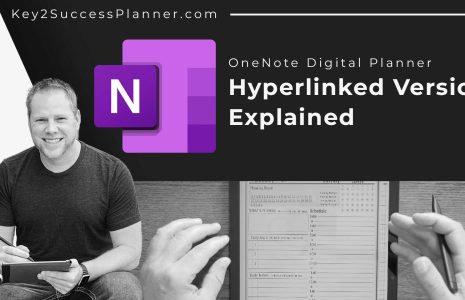No products in the cart.: $0.00
Setting Up OneNote Planner for Weekly Planning
Recently, I have received a large number of requests from the Key2Success Planner community asking how I set up my weekly plan. I was initially hesitant to share my planning style with the community because I built the planning system so each member of the community could take the foundation that has been established and make it their own. However, I have seen the need to share some of my own personal experiences to better the community and help move digital planning forward.
OneNote is a great app for digital planning. Its navigation system allows you to easily navigate throughout the application. This also allows users to easily copy and move pages across sections and notebooks. I find this ability very useful.
In this video, I showcase how I maximize my weekly planning by structuring each day with not only my timeline of events, daily key 3, and notes, but also building out subpages for important meetings, projects and goals that pertain to the day.
Getting Started Guide: https://brandenbodendorfer.com/choosing-the-right-application-for-your-digital-planner/
Planners:
2020 Planner for OneNote: https://brandenbodendorfer.com/product/2020-onenote-digital-planner/
2020 Planner for GoodNotes: https://brandenbodendorfer.com/key2success-planner/pdf-digital-planner-for-goodnotes/
Ipad Essentials:
Apple Pencil: https://amzn.to/30M4MGm
iPad Pro 11″: https://amzn.to/2sPSrEw
iPad Pro 10.5″ (Previous Model): https://amzn.to/2GjGlXk
Apple Pencil Tips: https://amzn.to/2NPKLte
Paper-Like Screen Protector for iPad Pro 11″: https://amzn.to/30PVx7X