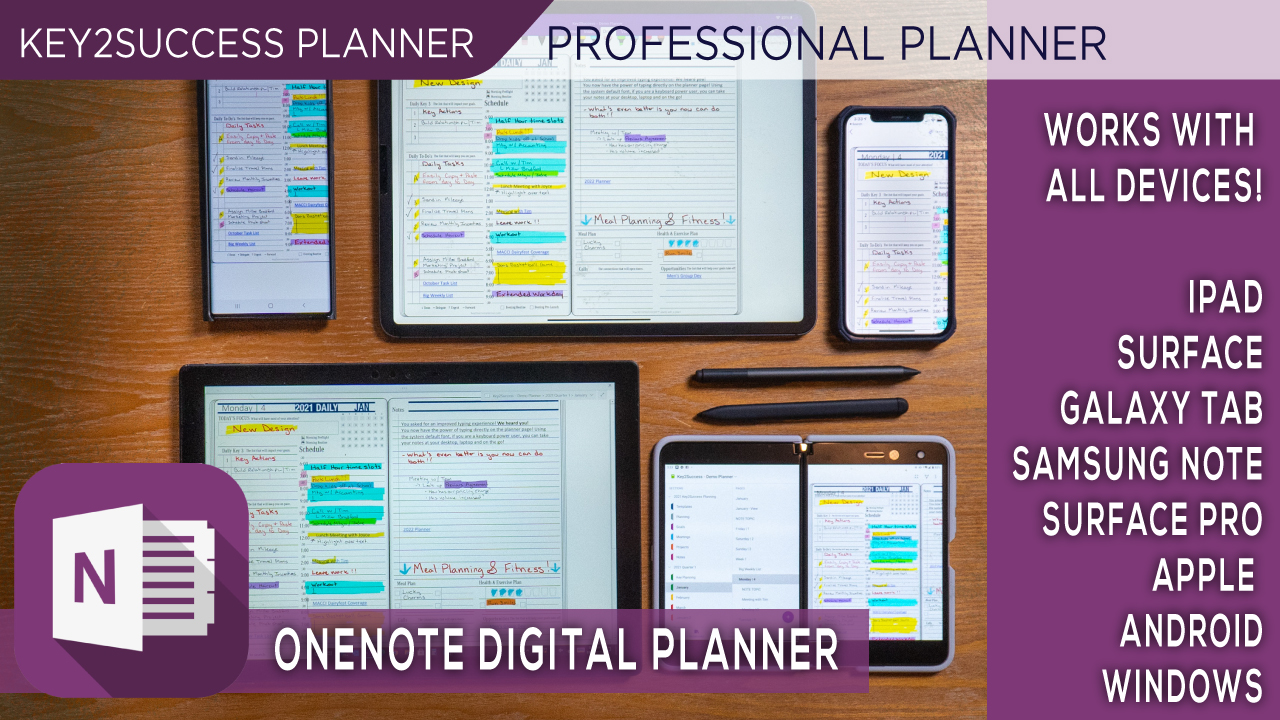No products in the cart.: $0.00
Wondering which device to use for digital planning or digital note taking? At Key2Success Planning, we’ve got you covered. Using the OneNote app, you can digital plan on devices including the Samsung Note 20, iPad Pro, iPhone, Surface Duo, Windows PC, and Surface Pro. If you are looking to digital plan and get 2021 started, this is the video you’re going to want to watch!
(This article was updated in April 2024.)
Microsoft Surface Duo:
This is the future of digital note-taking. You have the ability to set up shortcuts, which I use to open both my calendar and my notes at once. I can rotate the planner from side to side or go full screen. When I go full screen, I can see my navigation on the left and the prime real estate (notes!) on the right. This makes the experience more enjoyable for me. Use your finger or a stylus. Learn more here!
Samsung Note:
This has always been a great phone! The writing experience has been ok, but recently they made the handwriting down to a 9ms latency. It feels like you are really writing. This is longer, but not as wide as the Duo. This is good for sitting in the palm of your hand. It also has other features like select, erase, highlight. Having the ability to carry your digital daily planner in your pocket is so convenient. Learn more here!
Surface Pro:
See this video for more on the Surface Pro. The hinge allows you to tilt the screen at variable angles. If you are in an office setting with weird lighting, you can adjust the screen to see it a bit better. Also, the ability to be at an angle makes my writing experience more enjoyable.
iPad:
This has been showcased in a lot of videos and is a prime tool for note-taking. There isn’t the side-by-side capability in OneNote, but there are lots of other great features that make up for it. You can type or write. The navigation bar is convenient and easy to use. Learn more here!
Whichever device you choose to use, digital planning allows you to take your planning wherever you go. Slip it in your pocket or into a backpack. The Key2Success OneNote Digital Planner will sync across all of your devices. Join our digital planning community for tutorials, tips, and support!