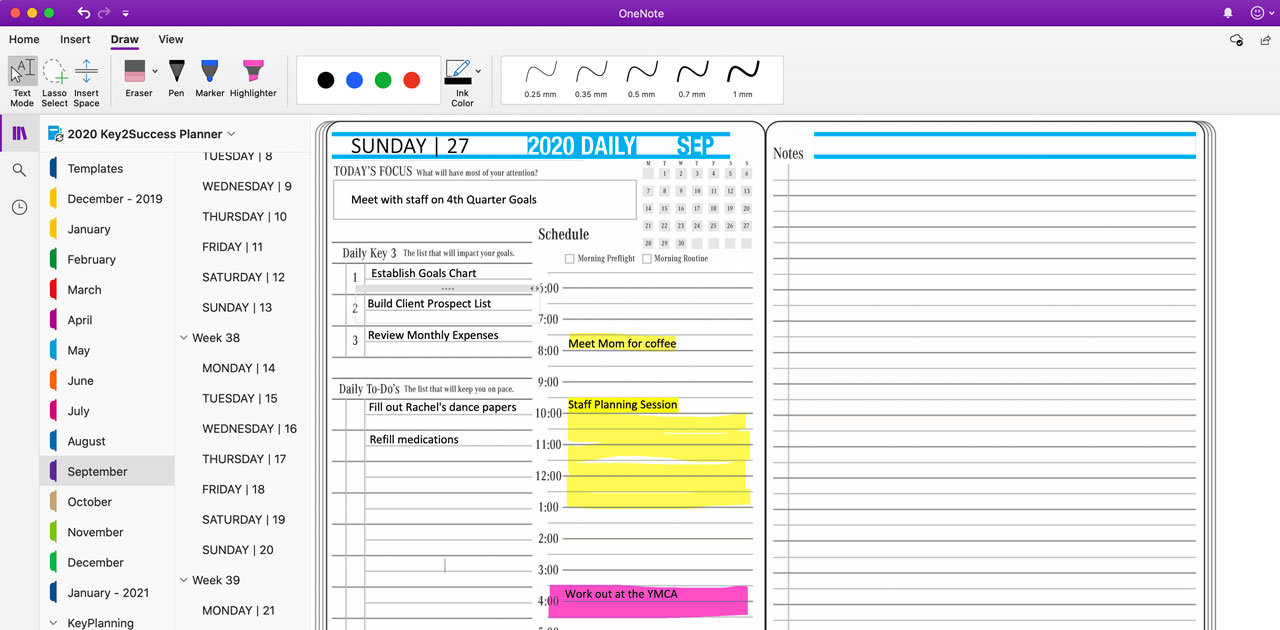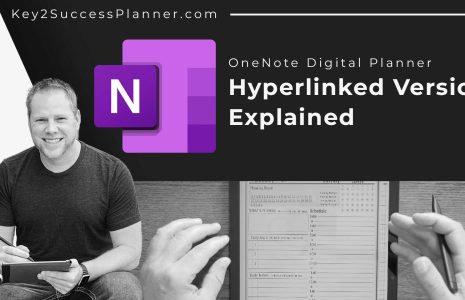Typing on Your Digital Planner
Maybe you made the transition to a digital planner from a paper planner because you wanted to keep the handwriting aspect of planning. That’s great and one of the many benefits of transitioning to digital planning from paper planning! Many people don’t make the switch because they don’t realize that they are able to keep the writing aspect. You can write on a digital planner just as you would a paper planner. That being said, what if you want to type on a digital planner? You can do that, too!
Designed for handwriting, our digital planners can be typed in. In addition to typing, many apps supported by the planner offer the ability to highlight and select text and objects with the lasso tool – among other features.
Branden most commonly uses his Key2Success Planner in One Note (see the above image for an example of typing).