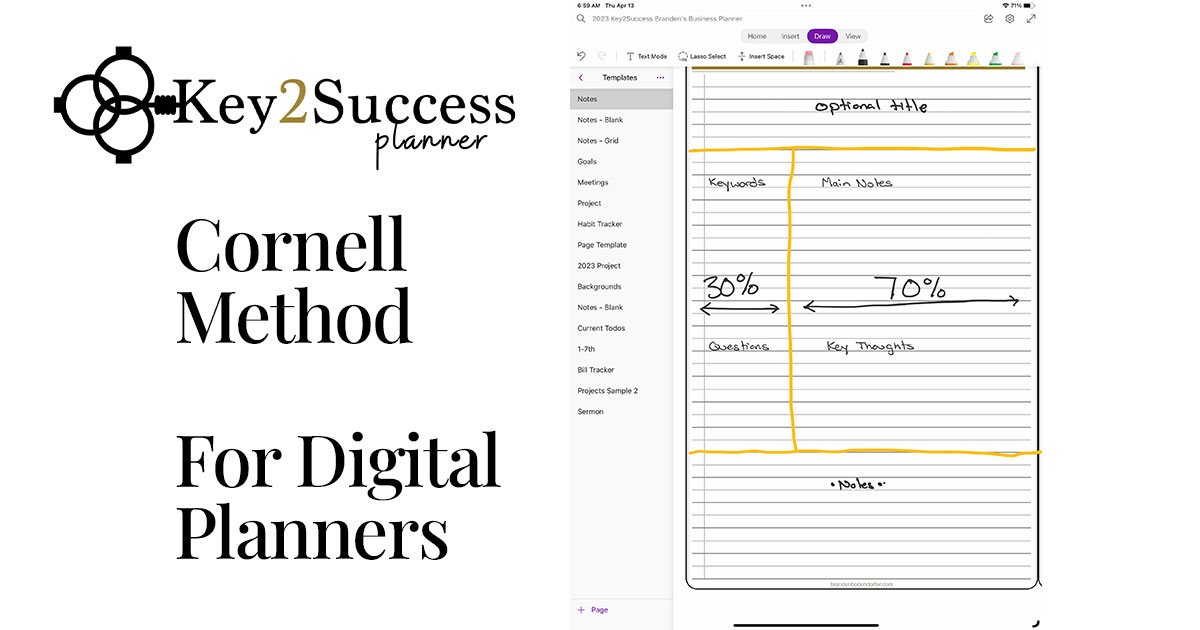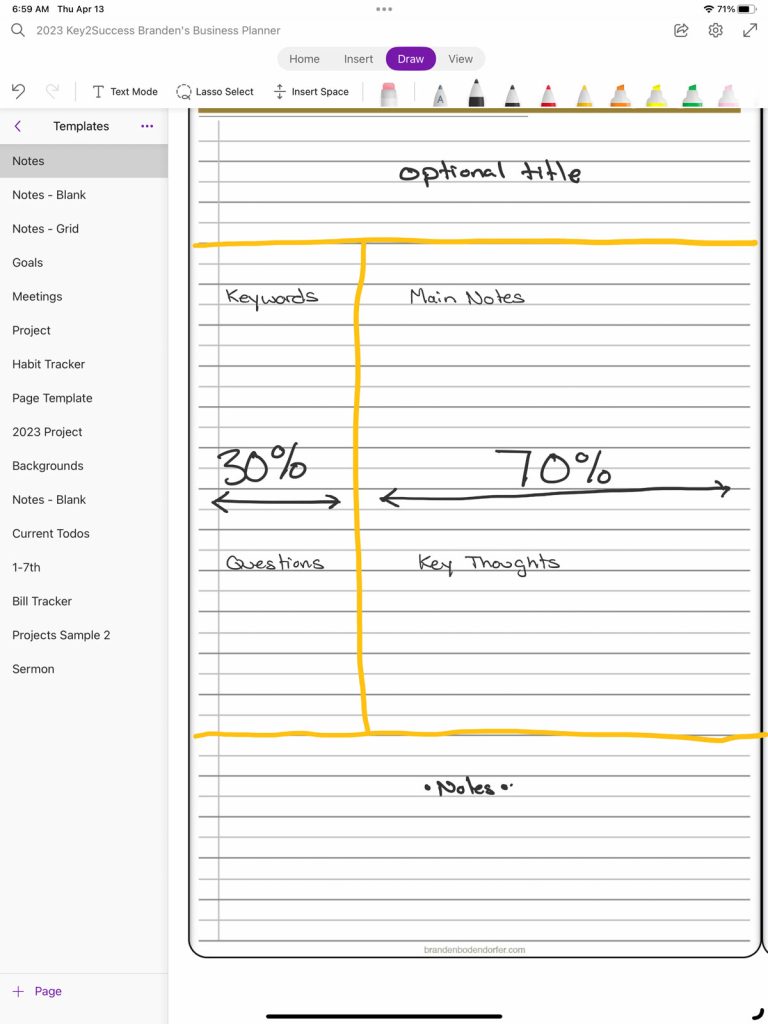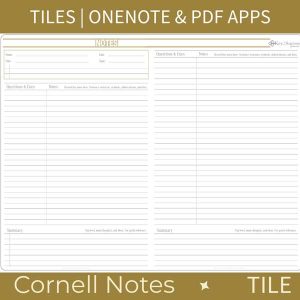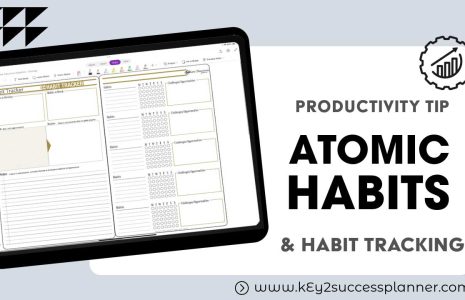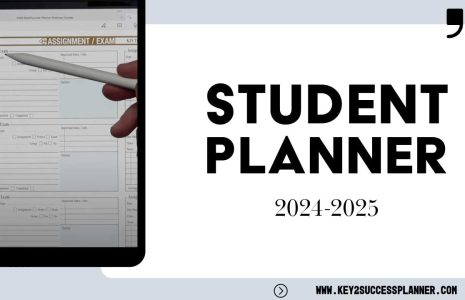No products in the cart.: $0.00
What is the Cornell Method?
The Cornell Method is a note-taking system developed by Walter Pauk, a professor at Cornell University. It is a simple but effective way to take notes that can help you better understand and remember the material you are learning.
To take Cornell notes, you will need a notebook with three sections:
- The main notes column: This is where you will take your notes during the lecture or class. Write down the key points, concepts, and ideas that are being discussed.
- The cue column: This is a narrow column on the left side of the page. As you are taking notes, write down key words or phrases that will help you remember the main points of your notes.
- The summary section: This is a short summary of the main points of your notes. Write it at the bottom of the page after you have finished taking notes.
What is the best way to take Cornell Notes?
Here are some tips for taking Cornell notes:
- Write down the key points: When you are taking notes, focus on writing down the key points of the lecture or class. This will help you to stay focused and to avoid getting bogged down in the details.
- Use abbreviations and symbols: You can use abbreviations and symbols to save time when you are taking notes. This will help you to keep up with the lecture or class and to write down more information.
- Review your notes regularly: After you have taken notes, review them regularly. This will help you to remember the material and to identify any areas that you need to study further.
The Cornell Method is an effective way to take notes because it helps you to:
- Organize your notes: The Cornell Method helps you to organize your notes in a way that makes them easy to review and to study.
- Highlight the key points: The cue column helps you to highlight the key points of your notes, so that you can easily find them when you need to review them.
- Summarize your notes: The summary section helps you to summarize the main points of your notes, which can be helpful for studying and for reviewing the material.
What Digital Planner works with the Cornell Method?
The Key2Success Planner is a digital planner that can be used to support the Cornell Method. The planner has a Cornell note-taking tile that can be used to take notes during lectures or classes. The planner also has a section for reviewing your notes, which can help you to stay on top of your studies.
How to take digital Cornell Notes?
Digital planning is an effective way to maximize the Cornell method because it allows you to:
- Take notes anywhere: You can take notes on your laptop, tablet, or phone, so that you can take notes anywhere you go.
- Organize your notes easily: Digital planners have built-in tools for organizing your notes, so that you can easily find the information you need when you need it.
- Access your notes from anywhere: You can access your notes from any device with an internet connection, so that you can study or review your notes wherever you are.
If you are looking for a way to take notes that will help you to better understand and remember the material you are learning, the Cornell Method is a great option. The Key2Success Planner is a digital planner that can be used to support the Cornell Method and to help you to maximize your productivity.
Cornell Method Notes Template
Key2Success Planners
Choose the Application that you plan to use for digital planning.
OneNote

Application works across Windows, Android and Apple. Also Web version all available. Great for Desktop, Laptop and Mobile users.
GoodNotes

Application works across Apple devices. Great for iPad, Mac and iPhone users. PDF Annotation App designed for Note-Taking
Noteshelf

Application works across Apple devices. Great for iPad, Mac and iPhone users. PDF Annotation App designed for Note-Taking
Notability

Application works across Apple devices. Great for iPad, Mac and iPhone users. PDF Annotation App designed for Note-Taking
Samsung Notes

Application works across Samsung devices. Great for Samsung Tab and Samsung Galaxy Users. Including Z Fold 3, S6, S7, S8 and S22.
reMarkable

Works with ePaper Devices, like the reMarkable, SuperNote and many more. A PDF Annotation Planner allows users to take digital notes.